|
|
| Browse | Ask | Answer | Search | Join/Login |
|
|
||||
|
Auto Shutdown Windows 2003 Server
Hi,
I have got a DELL Server with a Windows 2003 Server platform. Some of my colleagues work beyond the schedule to achieve the daily targeted tasks, but I have to leave earlier than them. In short, we have a server that needs to be turned ON till all staff leaves and after that there is no one technical who can turn the Server OFF. What I want is here; I want to put a script or a policy onto the server to make it TURN OFF on the specific Time & Date I assign for it. Can anyone tell me how to schedule a TURN OFF for this baby "Server" CHEERS, |
||||
|
||||
|
Well, yes. It is odd, but not unusual when we talk about servers based in remote areas where electricity does not exist, but need to use Power Generators to stablize the electricity in there. Anyway, same situation is with me. We are using generators and during the night, we are not allowed to keep the generator ON, so I need to turn OFF the server before the Generator and/or the UPS connected to the server GOES OFF. Please help! |
||||
|
||||
|
I think your simplest and least costly solution is to train someone or everyone to be technical enough to manually turn the server off.
There is a command-line shutdown command that could possibly be wrapped up in a batch file and scheduled to run automatically with the task scheduler, but I don't think this would be reliable enough for your situation. Windows Servers may occasionally not shut down properly in an orderly fashion without complaining about something and requiring user input. Additionally, the UPS might include an agent or software that could be installed to shutdown the server when the battery gets depleted. You could perhaps configure it at a high threshold so shutdown is initiated before the battery gets significantly depleted or at all. Oversizing the UPS and configuring power management might also allow the server to run overnight. A small separate generator just for the server and technology assets is another option. As Curly alluded to, it is usually significantly less hassle, risk, and sometimes cost to keep servers running. Is the cost of the server failing to boot up one day less than the cost to keep it running? |
||||
| Question Tools | Search this Question |
Add your answer here.
Check out some similar questions!
I am trying to setup windows server 2003 domain at my friends business, all of the workstations should have the following setup as their DNS server in the network settings: I am trying to decide the best answer.. A. The ISPís external DNS Server ONLY B. The ISPís external DNS Server and the...
Dear All, I need a small help, I have windows 2003 r2 server installed and updated, whenever I plug in pen drive in the usb port the server gets hanged, there is no other solution rather than restart, since it a uprunning server and many users connected to it to access ERP installed in server it...
Hi.. Recently I planned to buy a server with windows 2k server OS. Unfortunately I was told that win 2k server will be no longer in support at 2007.:confused: What happen is that the application I need to run is under win 2k server only, can anyone advise me how to perform the downgrade...
Okay I have a few questions. First is my Cable ISP gives me a Dynamic IP Address. But I would like to set up a home net work with Windows 2003 server. I would like to physically set it up this way. Modem to Router with DHCP turned off on the router, then router to server with DHCP, then...
View more questions Search
|