|
|
| Browse | Ask | Answer | Search | Join/Login |
|
|
||||
|
Touchpad//Mouse Pointer activates windows!
Hello,
First of all I am not sure whether I am in the right category to bring about this problem( or is really a problem?) I have a VZN-FZ21S running Vista Home Premium. Lately, I have been bothered by this typical function of mouse/touchpad. While moving around my pointer, if I rest my pointer over another any open window/dialog box that automaitically becomes active window/box though I do not want(and I no need to click it). This is becoming a kind of nuisance. This started 2-3 months ago only. I re-installed the driver for Touchpad thinking that it might be related to the touchpad. While using mouse also demonstrates the same peculiar pointer function. Regards, Loktamu |
||||
|
|
|
||||
|
Hey, the issue seems to be settings not with the touchpad nor the mouse.I suggest you to try to change the mouse pointer settings in the Folder options. To go for folder options, click on the control panel and select the folder options option, in the General tab, check whether the "Click items as follows" box has the second option checked. I think it's the issue. Let me know
|
||||
|
|
|
||||
|
Dear fren,
Many thanks for the reply. ( it is not about opening/running a program!) I think I couldn't explain my problem more clearly. I will put it in this way: For examle, say there are 2 or more active program windows/dialog boxes open on the desktop. I will be working on one program actively. If I move my mouse pointer away from this program, the another window on which the pointer rests for a second(not more than that) becomes active, i.e. the second window comes on the top of all other program windows, which is not what I intend to do. Thanks. |
||||
|
|
|
||||
|
This does sound like you pointer options.
You need to look for an option that deals with FOCUS as it seems to be changing this when you hover on a window. |
||||
|
|
|
||||
|
|
||||
|
|
| Question Tools | Search this Question |
Check out some similar questions!
Sometimes when I just run my mouse pointer over something it will open without me clicking on anything. Also sometimes is is very jerky. I have to start task manager and restart my computer. I am running windows vista on a acer laptop.
Hi again, I use Maya on a PC and Photoshop on a PC and OSX as well as Propellerhead's Reason. In both of these programs you are often clicking one part of the screen, and then the other repeatedly... or you may want to scale something and move it simultaneously.. This would be easy if the...
Hi guys! Well don't know if someone can actually help me with this! But I got to try. I'm a full time waiter at a restaurant still learning english :), anyway I want to learn about adobe cs3, so I have invested on a custompc here are the specs: Intel Q6600 2.4 ghz Asus p5kc motherboard 4...
My wireless mouse pointer is erratic, that makes it hard to use my mouse. How do I fix it?
This issue I am about to describe has been on the PC since brand new. Scenario: PC was built by a programmer who made a private custom program. Without going into too much detail, there had to be a lot of match-ups with Mother Board,CPU and Memory. OS is Win XP Pro. (sp2) Built around 2002...
View more questions Search
|