|
|
| Browse | Ask | Answer | Search | Join/Login |
|
|
||||
|
People Are Accessing My Hard Drives!
Hello There!
We have a LAN Network & there are 50 computers in that LAN connected through some routers. One of the users is accessing my hard drives & stealing data. I don't know how to prevent him & how he's doing that? I have Windows-XP (SP2) firewall is enable. There is no possibility that he had installed any spyware or else, because I repartitioned my drive & made XP's fresh installation & as soon I connect to that network he makes his trick & (WITHIN 10 MINUTES) again he access my drives. He's stealing my data. I'm in great trouble. Please HELP ME! Thank You In Advance. |
||||
|
||||
|
Of course no matter what protection you use there are hackers who are better, many do it for sport to see what they can do. I would ask how do you know they are stealing your data, since if they do it property, you would never know??
Also have you called the police and report the crime ? And have you looked at using additional pass word protection on various programs and data in your computer. |
||||
|
||||
|
HOW I KNEW HE'S STEALING?
Actually he works in our company & he's using same LAN network in my home town we prepare survey sheets at home I'm always good in my company for preparing best survey sheets. He's jealous & steals my reports and send them before me & so he gets my benefits. He nakedly say that I'll steal your work. Please tell me a solution to prevent him doing that! |
||||
|
||||
|
Have you spoken to your bosses? Have you checked with the IT people for your company?
I'm a bit confused about contradictory statements you have made. First you spoke about a company LAN of about 50 PCs. Then you speak about a network in your home town and working at home. So you need to give us more details about this LAN. One thing I would do, is NOT store important data on your hard drive, get a USB flash drive and put the important files on that drive. Do your work offline and only connect to the LAN when you need to. You also didn't really define how you know he's accessing your files. Is there anything specific that can identify stuff you wrote? You might also try putting some incorrect data into a report and inform your bosses about it. This issue is really bigger than him stealing your data. If what you say is true this person needs to be dealt with by your employers. |
||||
| Question Tools | Search this Question |
Add your answer here.
Check out some similar questions!
Hi, I have a computer with Windows ME installed on the slave drive,and I just installed Windows XP Home on the Master drive. What I would like to be able to do is use either OS I want. Rght now I can use the XP home OS but not the Windows ME OS. I can open the drive with Windows ME on it by going...
Ok here's the deal... My girlfriend had a really old hp computer running windows 98, it was fried, but the hard drive was still OK, so I took that out of the old computer, threw away the rest of it. I have a new Hp, running Windows XP home. So I figured I would put her hard drive in to my...
I want to clean my hard drive and reinstall windows and hardware. How Thanks Fred ? :-/
Hi, I'm a na´ve when it comes to setting up computers, recently I acquired a computer with a fried motherboard but the hard drive is fine and I want to run both hard drives in my existing computer, one for the operating system and one for my junk that currently slows down my computer. I have...
I have a question on SATA Hard Drives. I am planning on installing 1 SATA Drive, and I have 1 IDE drive also, I want to use, Which would be the Master, or can it be either, I know with IDE you use Slot 1 for Master and then if you want to have a slave. But with SATA I am not sure how that...
View more questions Search
|