|
|
| Browse | Ask | Answer | Search | Join/Login |
|
|
||||
|
Disk Drive
I can't get CD drive to read any CDs. Get command "Please insert disk into drive D:." even though a disk is present. I have disabled the DVD/CDROM drives in the device manager and rebooted, but that didn't help. I show two drives present, a LITEON CD-ROM LTN382, and a SAMSUNG CDRW/DVD SM-352B. My player is a Samsung. Any ideas?
|
||||
|
||||
|
"Have you tried a CD cleaning disc and also are all the cables securly connected ??"
Yes please try these first you need to check both laser in drive is clean plus any cd's you are trying to play. If all this is OK then it usually means the drive has failed even though your PC still recognizes the drive the laser eye or something may have failed and with these units being so cheap these days its not too bad. Easier if you can plug an other unit (knon to be working) into where this problem unit is to double check, if you don't have another unit use your other drive in the PC (i.e swap them) if a good unit doesn't work then it is NOT the drive and vis versa. Hope this helps. |
||||
|
||||
|
HI, I`ve found that some time a is not the right one.sooooo, you might try another cd-rom program... sometimes it will help.If you have after market programs they just don't respond to that cd-rom! I use( power cd - dvd) program. It works with all I use so far! Good luck. Howard... :cool: :o
|
||||
| Question Tools | Search this Question |
Add your answer here.
Check out some similar questions!
I took my computer apart and put it back together since I installed a cd burner. However I'm having issues with my floppy. At first the light was staying on because I had the cable reversed. I changed the cable and made sure pin1 was aligned with the red stripe. Win2k sees the floppy drive but...
I have a Sony VAio pcv-rs720g running windows XP home ed. When I put a disk in the floppy drive it tells me that there is no disk in the drive and to insert one. I've tried a dozen disks. Also I went to device manager and deleted the floppy controller and reinstalled it, no help. I reset the AMI...
My DVD+-R/RW drives do not recognize any Disks. I have tried these drives in anoher computer and They work fine. I keep getting the "Please insert a disk into drive D:," error when I use them in this Computer. I have already tried using differnet disks. Last time I remember burning a DVD...
Correct me if I'm wrong... I know when LED on disk drive is lit its reading the disk, but in my case when ever I try to use it, it never off the light unless I turn off my PC or never use my disk drive, oh I mean it for floppy disk drive... I'm afriad to take out the inserted disk cause it may be...
I took my computer apart and put it back together since I installed a cd burner. However I'm having issues with my floppy. At first the light was staying on because I had the cable reversed. I changed the cable and made sure pin1 was aligned with the red stripe. Win2k sees the floppy drive but...
View more questions Search
|