|
|
| Browse | Ask | Answer | Search | Join/Login |
|
|
||||
|
Firefox takes all my memory!
I really like Firefox browser, until it takes all the available memory and hogs the cpu. Then the machine grinds to a snails pace. It doesn't happen all the time. But when it does a reboot or manually shutting it down is the only solution. Anyone else experiencing this problem?
|
||||
|
||||
|
The only time I have had a similar issue was when I was running 1.0 with a couple of dozen tags some of which where running Java.
I have found that, when used together, some extensions can cause this problem. So I'd say make sure you run a plain vanilla 1.5.0.6 and see if it happens again. What extensions are you currently running ? ** Update ** I've been running FF for 8 hours today always with a min of 6 tabs, sometimes more. No restarts and it's currently using 120 Mb. OK my laptop does have 1 Gb of RAM, but it doesn't seem to be a problem at all. |
||||
|
||||
|
The problem I describe is on a desktop with 1 gb of ram. I'll check the version. I had allowed the program to update itself, maybe that's too much trust to give Mozilla. It is running on an XP SP2 system. I use both IE and Firefox; though not at the same time.
The paranoid in me suspects it's a planned incompatibility that MS has added to their operating systems to undermine this upstart browser which has gobbled up a portion of their market share. But maybe I've just been using MS products for too long, and expect the worse from the boys in seattle. |
||||
|
||||
|
You can pretty forget the idea of "planned incompatibility". There are way too many Windows users that use FF for that not be taken care of. I use FF and I see no memory leak at all. Ben is correct that a previous version did have such an issue but that was patched quite a while ago. Do you have a lot of extensions installed?
|
||||
| Question Tools | Search this Question |
Add your answer here.
Check out some similar questions!
Can anyone help me with this problem? I and my suite downstairs have a problem of having to run the water for a really long time before the hot water flows out. We are wasting so much water while waiting for hot water. Sometimes it even starts luke warm then goes cold and then finally hot. We...
MS posts PC Vista-viability tool Can your box run the next version of Windows? MS posts PC Vista-viability tool | Reg Hardware Absolute Minimum spec is 800 Mhz CPU 512 Mb RAM
It was a movie about a ninja who was being chased by the cops and gets shot to pieces and then he takes over a woman's body the woman worked for the power company
I have a very offensive sewage type odor in my bathroom. The problem is that I only smell it after I have taken a shower or bath. I have crawled under the house and there were no leaks. What is causing this?? I read something about rotting hair, what is that about, because I do lose a lot of...
View more questions Search
|