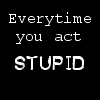|
|
| Browse | Ask | Answer | Search | Join/Login |
|
|
||||
|
Resizing
All of the sudden my window has decided to resize itself to VERY LARGE!!
Just out of the blue this happened. I have gone to view and all settings are the same, but when I look at the forum I can only see maybe 3 threads where previous I could see the entire page. This happened while I was answering a post. No settings have changed, can anyone help me to get it back to "normal" I would give you a "shot" if I knew how, but I don't. Thanks for your help. |
||||
|
||||
|
Has this happened for every window on your PC or just this forum?
If it's everything then right click a blank area of the desktop and click properties. Then click the settings tab on the window that appears, then look at the screen resolution scale and if you can, increase it to 800x600 or 1024x768. |
||||
|
||||
|
Is it the Window that is resizing or the text inside it? If its just the text, try View>Text Size and make it smaller. Some sites might cause that to be changed but don't change it back. Also, if you have a wheel mouse and hold down the control key as you move the wheel, the text will change.
|
||||
| Question Tools | Search this Question |
Add your answer here.
Check out some similar questions!
I want to place some photos on eBay, but I can't as the photos are too big. How can I reduce their size? Must I buy an expensive program like Photoshop? Also, I have an install CD but my iMac (OSX 10.1.2) tells me I can't install it because it does not appear to be compressed or encoded. What...
I am working on a website in Dreamweaver and I am running into a small problem. I am working on a large screen laptop with screen settings of 1440 x 900 pixels. Of course everything looks fine. However, when I go to a different computer with 800 x 600 settings or something different than...
I recently reinstalled windows 98 and wasn't able to resize my screen area or colors. I have only 2 or 16 colors available and extra large windows and graphics, in poor quality. This happened before and the Microsoft solution had to do something with creating an alternate configuration (naming it...
Im using Adobe and Corel in my art work... but I have a problem in comes of resizing small photos and low DPI photos... Using these programs how can I possibly clear the photos in my art work... I hope you guys know what I mean, I guess you know what will happened if you inlarge a small photo or...
View more questions Search
|