|
|
| Browse | Ask | Answer | Search | Join/Login |
|
|
||||
|
Critically low C disk driver.
Hello,
I am continually getting this message whenever I try to continually or pretty much any task I perform... Low Disk Space Your windows drive has only 6MB of free disk space available. This is a critically low amount of disk space. System Restore has suspended tracking changes to your computer because there is not enough disk space available. This means that System Restore will not be able to undo harmful changes if they occur. To reactivate System Restore, free at least 200 MB of disk space. You can free even more disk space by removing programs that you do not use. Would you like to do that now? When I click YES, I go to Add or Remove programs, I am unable to free up enough space, no matter what I get rid of. IF it does, it last for about a day or two, then says I need to free up space again. I don't no if it is corrupt or has viruses, my system says no, but it is sluggish, so please, if you have a suggestion, I would greatly appreciate it. Thank you for your time. 19840206 |
||||
|
||||
|
A quick way of freeing disc space is to run the inbuilt Disc cleanup.
Simply RIGHT click on your C drive > Properties > Disk Cleanup button. This takes a while to run, but once it has select the More Options tab and remove restore points. This clean all old restore points and only leaves the most current one. Then on the general tab, check everything and click OK. After you have done this it's time for some system maintenance. There's some useful tips here: https://www.askmehelpdesk.com/comput...rs-233870.html One of the best apps is CCleaner. |
||||
|
||||
|
That's one possibility if any antivirus software present has not had its signatures updated or renewed for awhile.
Another is the hard drive is actually full and a larger one is needed. What is the capacity of the current drive (obtained by right-clicking drive in Windows Explorer and choosing 'Properties')? |
||||
|
||||
|
Critically low C disk driver.
Hello again. And thank you Curleyben for your advise.. I did try this advice, but my computer did nothing. Nothing was deleted and I am still getting the same message... is there any other things I can try to get my c disk running smoothly again.. it has 6 MB of space that is it... I am surprised I can run my email... everything is on that drive.. I don't no how to save it to my d disk drive for example... do I need a whole new system or can I get a drive with more space, and how.
I thank anyone with advise. Thank you all 19840206 |
||||
|
||||
|
When you ran the disc cleanup, how much space did it say it could recover ?
Also remember to remove OLD restore points. As you have another partition I would install CCleaner on to it and run that as well. It does an excellent job of removing "junk" from your system that the in built cleanup misses. Also time to move any extra data you have on your C drive to either your D or better still to a CD or DVD, hence removing it completely from your system. |
||||
|
||||
|
Ok, so you are running Windows XP? Most likely, the space consumed is primarily data. (i.e. My Documents/My Photos/My Music) One quick way to clean up this space, if this is the case, as you have expressed you have a second drive (D:) is to move the my documents folder. Right click on My Documents, select properties, then the Move button. When you see the path listed in the dialogue box - replace the C:\ in the very beginning of the target line with your secondary drive D:\ and then answer yes when it asks you if you want to move existing data. Then you should do a disk check on the system; open "my computer", right click on the C:\ drive and select properties, then click on the tools tab, click the "check now" button, select both options and click on start. You will receive a message that your computer must be restarted to accomplish this. Restart your computer and go make coffee or dinner, or rebuild your car engine... you're in a for a wait. The first step I gave you is time consuming if you have a lot of data (which sounds like it) and the second step is just as time consuming. The last thing you should do is defrag -- after the system is fully up again. Ok, that's my input. |
||||
Not your question?
Ask your question
View similar questions
| Question Tools | Search this Question |
Add your answer here.
Check out some similar questions!
Portable hard disk disk not opening
[ 7 Answers ]
I inserted my portable hard disk in the usb drive and before opening scanned it for viruses.after about half the scan the scanning got stuck at one point.at that instant all programs became non responsive. I then removed my portable disk immediately.then all programs became responsive. But when I...
Critically thinking
[ 2 Answers ]
How does criticaually thinking help your reading,writing,procesing information
Husband on probation and critically ill they still want him to hours
[ 6 Answers ]
My honey is on prob a felony has kept up apointments paid his fees but I can not get help for him not to have to do his prob hours he has a dr stating he is disabled heart condition diabetic takes 17 meds daily they are considering him paying his 600 hours at minium wages:confused::confused:
Critically evaluate the flexible firm model.
[ 1 Answers ]
Help me to do this assignment on flexible firm model...
View more questions Search
|