|
|
| Browse | Ask | Answer | Search | Join/Login |
|
|
||||
|
Can't Renew IP Address
I have Verizon Fios on my desk top and two laptop computers. One laptop connects automatically, np. The other laptop will not connect, (OS is Windows XP). I have used the commands ipconfig /release and ipconfig /renew. It will release but not renew. So I went to-
My network places>properties> wireless network connection 2>properties>Internet Protocol (TCP/IP)>properties> This is what I entered Use the following IP address: IP address: 192.168.1.4 Subnet mask: 255.255.255.0 Default gateway: 192.168.1.1 Use the following DNS server addresses: Preferred DNS server: 192.168.1.1 Alternate DNS server: This is what I got after using the ipconfig /all command IP routing enabled... No Wins proxy enabled... No Dhcp enabled... No IP address... 192.168.1.4 Subnet Mask... 255.255.255.0 Default Gateway.. 192.168.1.1 DNS Server... 192.168.1.1 I have also tried turning off the firewall on the desktop (which is connected to the router) and the laptop (which is wireless). Oh, and I also pinged the NIC card and did get a response. Even after doing this, the computer says that it is connected but when I click on the browser, the server cannot be found and I have no internet... even though it says I am connected. I am learning, so please give me clear steps as to what to do.. Thanks a ton everyone!! |
||||
|
||||
|
Hi Cheryl, me again.
Can you try pinging the gateway with the command "ping 192.168.1.1" from the laptop If that works then try pinging a website e.ge "ping www.google.co.uk" If that works then I would look at your browser settings. If you are using internet explorer go to Tools -> Internet option -> connections tab and make sure "never dial a connection" is selected and under the "lan settings" button, check "automatically detect settings". Ok all the way out of these windows and exit internet explorer. Then try again and let us know how it goes. |
||||
|
||||
|
If you have set a static IP address then the release/renew functions will NOT work.
OK I have a couple of things you need to try. 1/ why is this wireless connection 2 ? Is this your primary wireless connection. 2/ On your router is the DHCP set to give out enough IP addresses ? No IP conflicts ? Range should be 192.168.1.2 to 192.168.1.4 at least. (2=desktop, 3=laptop 1, 4=laptop 2) 3/ Is your connection encrypted (WEP) or otherwise security enabled ? This kind of issue is usually related to incorrect WEP key. 4/ Maybe worth manually setting DNS as this can cause issues. Try 149.174.211.5 and 195.40.1.36 5/ Have you tried a repair on your connection ? If everything above is set your TCP/IP options should look like this: |
||||
|
||||
|
Hi Stu,
I had no trouble pinging 192.168.1.1 or the site you said to ping. I changed the settings in internet explorer, rebooted... still the same. I also tried using my Netscape Browser to see if it was just Internet Explorer, Netscape did not work either. --Cheryl |
||||
|
||||
|
Hi CurlyBen,
I tried to repair the connection, that didn't work. It is WEP, security enabled, I have entered the network key. I did set the DNS manually, still did not work. Yes wireless connection 2 is my primary connection, I don't know why it is named #2. And, I don't know how to tell what the DHCP range is on the router. There are no IP conflicts. |
||||
|
||||
|
I know that... the connection says I am connected, but when I try to go on the internet nothing comes up and the "server cannot be found." I am confused too, it really does not makes sense. So, I have no access to the internet even though the icon in the toolbar says I am connected with Excellent Strength... go figure.
|
||||
|
||||
|
All this is very strange, all that it can be is a firewall issue. There must be some kind of port blocking going on on the router. Have you spoken to Verizon about this issue, is it their router or did you buy it separately. Maybe they restrict the number of users based on the account type?
|
||||
|
||||
|
Hi Stu, It is the router that Verizon supplied with the service. I have not talked to them about it. I don't believe it is a limitation on the number of users because other laptops can connect, like when my daughter brings hers over. I've tried turning off the firewalls on both computers, still no luck.
|
||||
|
||||
|
On your laptop, go to Internet Explorer, Tools, interent options, connections, lan settings. Is there anything set for the proxy server settings? This can redirect your internet requests to a different location and make it fail. If it is set, make a note of the settings and then remove them so it does not use a proxy server.
Does your email work on this laptop? |
||||
| Question Tools | Search this Question |
Add your answer here.
Check out some similar questions!
Hey I am new here and I was just wondering why I cannot renew my IP. I have tried for a month or so now and Google search after Google search, I am getting more frusterated. I haven't seen or heard of a problem like mine. The problem I am having is my IP address will not renew, yet I have an...
Hi I have broadband cable Internet that keeps going off - I believe it's because my IP address won't renew - or that's what it says. I've tried renewing it and it won't work - when I do 'ipconfig' the address starts with 169 and I'm led to believe it should start with a 192 (according to my...
Hello All, When I view a group in global address list in Outlook , address book group Does not display the members. My company use exchange 2000 server, and client use outlook XP or 2003. Does anybody experience the same thing and/or know why this is so? Thanks a lot for your help and...
Hi All, I am in need of some serious help. I'm using dell computer running on XP. I use a Belkin USB adapter to connect to the internet, but I'm using windows own "wireless network connection" software to connect to the interet. I connect to Airport Express, using the belkin USB but now I...
Hi, In Excel spreadsheet, how to change relative address to absolute address for many cells at same time? I know how to use F4 to do the change, but it is not an option when I have to deal with the addresses in a 150 row x 50 column table. Thanks, Wei
View more questions Search
|