|
|
| Browse | Ask | Answer | Search | Join/Login |
|
|
||||
|
Unwanted popups
I'm having difficulty with popups on start up on my desk top. I get 2 popups "fatal error hpqth08.exe clr error 800004005. hpqth08.exe has encountered a problem and needs to close". The 2nd popup is TrayApp. "this feature you are trying to use is on a CD-ROM or other removable disk that is not available. Insert the TrayApp disk and click OK. I cannot find a way to delete the items. Neither of them are listed in all programs. Does anybody have a suggestion?
|
||||
|
||||
|
Firstly "TrayApp" and "hpqth08.exe" are files belonging to an HP Printer, if you have the CD, then insert it when it asks for trayapp.
If you no longer have a HP printer or the CD and wish to remove these popups then Try this: (1) Click Start / Run, type msconfig and click OK. (2) On the dialog box that appears, click the Startup tab, in the Startup Item List look for: TrayApp and uncheck the box. hpqth08.exe (will be listed as a HP software), uncheck the box. (3) Click Apply, then OK, you may be asked to restart your PC, do it and they should not appear again. |
||||
|
||||
|
Thanks for the quick come back John. I've tried to reload the printer software without success. When I run mscvonfig TrayApp is not in the Startup box. I've tried to restore without success. I know there is a simple answer but I'm missing it. Thanks again. Regards Chuck
|
||||
|
||||
|
You don't say what HP Printer you had, but I've been to the HP website, and they offer FAQs on; "Troubleshoot a problem" and "Setup, install, and configure" and if you type "fatal error hpqth08" into there search box it brings back several help pages on different models.
Code:
http://www.hp.com/#Support |
||||
| Question Tools | Search this Question |
Add your answer here.
Check out some similar questions!
I have a security threat popup Trojan-Spy.html.bankfraud.dq I cannot get rid of this thing. It says it is a Windows Firewall message... I have Windows Firewall disabled. The window opens in IE... I use Firefox. My antivirus program, McAfee, doesn't catch it at all. I've tried various methods...
Please help me I have problems with popups for three days, every five to ten minutes they popup... a white screen with about 3 ads on it, I have tried spybot,adaware,spyware doctor,advanced windows cleaner, avast, stopzilla super antispyware, and nothing seems to help.
Hi. Here is my question. I formatted my HD because it had several viruses and spyware on it (Using the windows CD, Deleting NTFS partitions etc.. )After reinstalling all the hardware the ONLY thing I did was log on to Windows update(Start menu, windows update.. connected to windows site...
I ran Adaware on my computer. Then I ran a virus program that did a full scan. I set my browser to No-Popups. My son was using the computer to go to a kids site and a pop-up came up. Any advice? We are using xp home edition.
hi, I have been getting serveral popups from different sites in the recent week. I have been reading up on this forum and had tried many futile attemps to remove this popups. I have been getting website popups from: http://dnaads.com/servlet/ajrotator/121229/0/viewHTML?zone=enternet...
View more questions Search
|