|
|
| Browse | Ask | Answer | Search | Join/Login |
|
|
||||
|
User name and password
Hi everyone,
When ever I used to join this forum, I would automatically join without having to type password or user name, I do this each time now and I don't know why it is as if I am not really a member now. Can you please clarify this problem for me Thanx:confused: |
||||
|
||||
|
This would be a cookie issue with your browser. If you log in, check the "Remember Me" box, and your settings allow cookie's then you don't have to log-in every time. I'll move this to computer help so that more might see this to help you with your settings.
|
||||
|
||||
|
This thread gives me an opportunity to get on a soapbox. Cookies have gotten an unfairly maligned rep. So that people have been advised to block cookies or clean them out after each session or similar.
A cookie is simply a small text file that some sites leave on your PC to customize the site on your return. Generally the cookies are encrypted so only the site that set them can read it. While some cookies are used by ad sites to track visits to their affiliates, the vast majority of them are harmless. They do not affect performance, nor do they damage your PC. In my opinion the optimum way to deal with cookies is to use a cookie manager that allows you to treat a cookie in one of three ways; Accept from approved sites, Block from unapproved sites and prompt for unlisted sites. In this way you can block cookies from sites you are not sure of and accept cookies from sites you are comfortable with (like AMHD). But scouring cookies from your system will result in problems like the one listed here. |
||||
| Question Tools | Search this Question |
Add your answer here.
Check out some similar questions!
Hello, I've installed Mandriva 10.1 but somehow it opens in command line mode. How can I switch to GUI? Thanks
I was made a authorized user by my daughter not even knowing about it.Then started getting phone calls from collection agency that I was responsible for the debt that has went unpaid. I explained I was only a authorized user not a co-signer and at the time the credit card was issued to my daughter...
I want to know how can I retrieve the location of every user when they visit my website. Are there any built in ASP functions for it.
Let's say I just took a huge loan from a bank, and I determined they were my most important user. When making my financial statements, I choose to maximize income (within the limits of GAAP). Why would this serve to be useful if I show these statements to the bank?
View more questions Search
|