|
|
| Browse | Ask | Answer | Search | Join/Login |
|
|
||||
|
Internet Download Speeds
I'm trying to get a real-life feel for download speeds.
I have Time Warner cable now with 10Mbps download, and I am pretty happy with that. I am looking at switching to ATT as they have an awsome bundle for HDTV, Phone, and Internet. Only problem is ATT's download speed is 6Mbps. I am not a gamer, and rarely watch streaming video. Is there going to be a perceptible difference if I downgrade from 10Mbps to 6Mbps? (ATT has a premium speed boost to 18Mbps for $20 more per month.) Thanks |
||||
|
||||
|
I have been on speeds 3Mbps, 6Mbps, 10Mbps and presently 20Mbps, I remember when I got the boost from 6 to 10 and it was noticeable, but only because I download and upload large amounts of Data. You would'nt notice any difference with gaming and streaming media between 6 and 10, if you just use the internet for basic standard use, then by all means downgrade. I find that larger speeds are only necessary for quick uploads and downloads for large data use.
|
||||
|
||||
|
Thanks. That's what I needed to hear... JD99, occasionally I will watch a TV episode online that I missed, and notice that the picture can be a bit "jerky", especially if I enlarge it. Will that get worse downgrading from 10 to 6 Mbps? Also, has anyone had any experience with ATT internet? If they say 6Mbps, is it really 6? I do get the full 10Mbps on Time Warner. |
||||
|
||||
|
Well that's exactly the case. I have an older system (1.8GHz P4), and the picture got "jerky" when I went to full screen. So it sounds like I'm okay then downgrading from 10 to 6Mbps? Still, it seems inherently wrong to choose an ISP that is slower. But they have such an awesome TV and phone bundle, and the price is great. They call it U-Verse. It includes a DVR that can record 4 different channels at once and play back on any TV in the house. Pretty cool I think. ATT keeps telling me about fiber optics, but I guess it's still DSL from their hub to my house. I've always heard that cable is better than DSL. Now I'm reading that DSL is unaffected by multiple neighborhood users, whereas cable will slow with multiple users. Any last words of advice before I take the plunge to ATT? |
||||
|
||||
|
|
||||
|
||||
|
I am noy sure what I can say that already hasn't been said but I will add my 2 cents.
I recently had 5meg Cable and switched to 10meg. I didn't notice a difference. I game A lot and still didn't notice. I have heard that DSL isn't effected by community cpacity, unlike cable. For example it may be 10 meg at my house but shared between the people on my block. But it sounds like it's small sacrifice for the items you're getting in return. An awesome bundle that's priced nice is hard to comeby. Does your current ISP offer a 5meg or 6meg. If so maybe you can downgrade for a month and see if you notice a considerable difference. Hope This Helps! |
||||
|
||||
|
Thanks Rick, The more I hear that 5 or 6M is fast enough, the better I feel. I just didn't want to change everything, and then say "what in the hell was I thinking giving up 10M for 6?" My current ISP only has 10M and 15M. By chance, I ran into an ATT installer and he told me that the farther you are from the fiber optic node, the slower the speed will be on DSL. I am at the very end of my street, so I can't help but wonder if I'm really going to get the 6M. At speedtest.net I am actually downloading at a full 10M now. I wish I could just try this out, but I suppose that's not practical. Once I shut down Roadrunner, I also must give up my 15 year old email address :-( |
||||
|
||||
|
A speed from a cable company is guaranteed. With dsl the speeds that you receive will depend upon the amount of repeats from the server to your home. Whomever says that your speeds are effected by your neighbors on cable is incorrect. The speeds that you receive are registered per the config file that is sent to the modem with the speeds that you will receive. Going from 10mbps to 6mbps will produce a negative effect, however it may not be noticed if you do not do something that regularly requires a high data transfer rate. If you are doing the occasional browsing/internet and email/watching a movie or 2 online you should not have a problem, however I would not recommend going below 5mbps if you can help it. And as for the multi-room dvr, they are pretty neat boxes however I believe that you still have to have receivers in each of the rooms.
|
||||
|
||||
|
Just another thing to think about here.
While the real difference between these services is simply a number, do either have a limit on the contract. For example data usage, say X GB a month or other restrictions to their use? The other thing to consider is if there is a change in technology from Cable to DSL. DSL speeds are quoted as UP TO as they are greatly affected by distance. Whereas Cable speeds are close to what they advertise. |
||||
|
||||
|
Thank you both. Very useful info I did not know. Especially about DSL speeds being quoted as "up to", vs cable. Echo: Yes, you do need a box in each room for the multi-room dvr. A cost drawback. I know this is off the "computer topic: but does anyone know if you can connect a TV straight to a DSL line and use it's own tuner like with cable, or do you need a converter box for DSL? |
||||
|
||||
|
ATT must have something different, as they explained it to me. They call it U-Verse. They have a fiber-optic cable that runs to a junction in the neighborhood. From there, they convert to a twisted pair of copper wire to your house (underground). They tie that into your normal home coax cable system for distribution throughout the house. The same cable carries internet, TV, and VoIP phone service. Perhaps I misspoke when I said DSL. I thought that it was still DSL with this system. |
||||
|
||||
|
This is using the DSL system as a cooper pair is involved, but the speeds should be up with what they advertise. You still connect to the internet via a normal phone socket.
This is a similar way that cable works. They run Fibre to a local POP (Point of Presence) and then coax from there to your house. Either way sounds like a good deal, least there's only ONE bill to deal with for everything. Did they mention anything about data caps or other restrictions ? |
||||
|
||||
|
CB, No they did not mention data caps. First I've heard of it, so I didn't ask. The ATT store was less than technically informed. Same with their call center unfortunately. That's why I'm asking some of the technical questions here. So CB, there have been a number of comments above from others, about DSL being UP TO 6Mbps (advertised), but could be much less depending on distance, etc. You say that it should be as advertised. So I'm a bit confused. Does this sound like DSL? And if so, is it possible or likely that my speed could be less than the 6Mbps advertised? Thanks... MSC |
||||
|
||||
|
One last semi-related speed question.
My wireless router is 802.11N and I'm getting a connect speed to my PC of 300Mbps. Is this wireless connect speed related to the download speed we've been discussing? If it's the same, than having 300Mbps wireless seems like total overkill. ATT includes a wireless modem that is 802.11G. My last G system opeated at 54Mbps. Is this more than fast enough for these download speeds? Or is this apples and oranges? |
||||
| Question Tools | Search this Question |
Add your answer here.
Check out some similar questions!
Which is the best site to download movies? How do I go about it? Do I need to have something programmed in my computer to do this?
My question is somewhat analogous to comparing apples and oranges in that they are both fruits but work differently. i.e. laptops and desktops are both comps but work differently. Regardless, my question is , (if its possible to ocmpare) if I have a desktop that is a pentium 4 3ghz and a laptop...
We've just had a small upgrade in our connection. From a nice 1 Meg line to 4 Meg and soon to 8 Meg all for about £20 a month, about $40 ! How good is your connection? For a quick speed test go here and post your results. ***** Speed test *****
when I try to download anything from the net I get this message(your current security settings prohibit running active x),please what can I do? thanks a lot
I left my PC on last night to run a viruscan. When I checked it this morning I had no viruses but I noticed that something was downloading data onto my PC from the internet. I determined this by checking a program I have called DU Meter which monitors the flow of network traffic across my...
View more questions Search
|