|
|
| Browse | Ask | Answer | Search | Join/Login |
|
|
||||
|
i am connected to my router but not the internet
help!
I had to format my hard drive and reinstall windows xp. I only had a sp1 cd, I am currently trying to get sp2 to install. I have reinstalled the drivers for my acer travelmate 2420 my wireless network adapter is atheros ar5005g wireless network adapter I also have a realtek rtl8139/810x family ethernet fast ethernet nic my router is wep enabled netgear dg8349 I cannot ping my router or perform ipconfig /renew (nothing happens the curser in command prompt just sits on the next line and I cannot type further) but /release does work in repairing network connection it says cannot renew the ip address I am currently reading the wireless connection as connected, very good-on support tab it says automatic private address ip ad - 169.254.21.137 subnet mask - 255.255.0.0 default gateway - here is my ipconfig /all host name... che-500 primary dns suffix... node type... unknown ip routing enabled... no wins proxy enabled... no ethernet adapter local area connection : media state... media disconnected description... realtek rtl8139/810x family ethernet fast ethernet nic physical address... 00-0a-e4-f6-fc-fa ethernet adapter wireless network connection : connection-specific dns suffix... description... atheros ar5005g wireless network adapter physical address... 00-16-CE-17-D2-05 Dhcp enabled... yes autoconfiguration enabled... yes autoconfiguration ip address... 169.254.21.137 subnet mask... 255.255.0.0 default gateway... I have managed to access all this info from troubleshooting and searching Google but I have little idea what it all means. I am a fast learner and can follow instructions... can anybody help me get my laptop back online? |
||||
|
||||
|
Follow up thought... your computer is seeing the LAN only, of course. Are you sure that your internet connection is working? Stranger things have happened. Pardon me if I am misunderstanding but you do not say anywhere if you are able to get out on the Internet with another machine on this network. Are you on DSL, cable or what? I would really try and get another computer to see if the WAN is functioning... ya never know. Also try a physical cable connection. Good luck.
|
||||
|
||||
|
Your laptop is obviously not getting an IP from the router so I doubt you are indeed connected to your internal network (which would be an 192.168.0.xx number). Make sure the laptop does not have a static IP set. Make sure your wireless adapter is turned on and seeking wireless connections - does it announce that networks are in the vicinity (like this)?
|
||||
|
||||
|
Thanks for the replies-
I have just installed sp2 I now get info limited or no connectivity cannot renew ip I am online now with my iPod touch which works fine as does my housemates laptop The person who managed the Internet has recently moved and I am having trouble accessing the router- I am awaiting the log in details. Further to that I have no idea how to check static ip or dns My wireless dtects networks and when I chose ours netgear 101 I enter the wep key but cannot connect How do I get a usable ip? (when I said dns a few messages ago I meant dhcp!) thanks for your help!! OK I can now access the router - what do I need to do to get this sorted? |
||||
|
||||
|
First check and see if you have a static ip.
http://www.qwest.com/internethelp/op...tIPinTCPIP.pdf Instead of the local area connection make sure that you check the wireless connection. |
||||
| Question Tools | Search this Question |
Add your answer here.
Check out some similar questions!
Note: I have Windows Vista & snippets kthx. c: ] Okay, so this problem has been up since last night. I was watching a movie and after I finished, I forgot to take out the disk (a mistake on my part), and downloaded shock wave player for this website. Well the thing never downloaded...
I am running windows XP home on my notebook. My wife's desktop is connected through the router via and eithernet cable. I can see and connect to the router, but cannot get internet. I keep getting the work offline screen. Please Help. Michael
I have two connection questions for two different wireless connections. I have a couple of internet connections I use and but sometimes I connect to one and it shows me connected but the packets are not receiving? They are sent but not receiving. I believe that is the problem with that...
Hi there, Just wondering if you can help me. I notice you have several questions regarding PC's spontaneously rebooting for no apparent reason. My PC also does this but only when I am connected to the internet. It can occur any time after connection - 10 minutes or an hour but generally...
View more questions Search
|