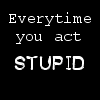|
|
| Browse | Ask | Answer | Search | Join/Login |
|
- Open your file and press CTRL+A to select everything in the document.
- Click Tools and select Language, then choose Set Language. The Language dialog box will open.
- Highlight English (Canada) or English (United States).
- Uncheck Do not check spelling or grammar. Click OK.
- Click Tools and Options. The Options dialog box will open.
- Select the Spelling & Grammar tab. Uncheck Hide spelling errors in this document and Hide grammatical errors in this document.
- Click the Check Document button. Click Yes to allow MS Word to recheck spelling and grammar.
|
||||
|
MS Word & Spell Check
Okay, guys, I know this is the best place to get my answer.
When typing my papers in MS Word and then doing a spell check I get the message that Word has completed searching the document and everything is spelled correctly. But, the problem is, everything is NOT spelled correctly. I have uninstalled and reinstalled to no avail. I continue to get this message. Can anyone tell me how to fix this? Thanks. Janine |
||||
|
||||
|
Does it find any words misspelled - i.e. is it consistently not working? Make sure your cursor is at the beginning of the document when you select spell check.
Is there an option to have it spell check as your are typing? If you want, you can send me a document that doesn't spell check for you and I can look at it... that is AFTER my Hot Sauce of the Month meeting - of which I am an Honorary Member.. J |
||||
|
||||
|
No, it finds NO misspelled words. I understand that there and their may get confused, but things like threr will not be picked up.
I used to know a good deal about computers, but nursing school has taken most of my brain. I have the cursor at the beginning, but nothing gets picked up. I have to go back to my old tactics of proof reading again. I hated that as a secretary, and now I hate it as a student. Hope the meeting was a pleasant one. |
||||
|
||||
|
More for you:
Go here: http://office.microsoft.com/en-us/as...892121033.aspx Lists possible reasons and fixes for problems of this kind. Let me know what happens... jmb |
||||
|
||||
|
Here's a little procedure that should help you get spell check working again:
These work in both Word 2000 and Word 2003. |
||||
|
||||
|
Phil, been there done that.
I am not a computer geek (wish I was sometimes) but I can get around if I have to. I guess I should have gone into better detail. I went that route before uninstall and reinstall with the same results. Maybe my comuter has learned to recognize "tired nurse study spell". LOL, I am really at a loss. |
||||
|
||||
|
Jon, been to that website, but does not work.
If I save a doc to a disc and take it up to school to check it still gives me the same thing. Spell check is complete. I used this program daily at the law firm, so I am familiar with how it works, but for some reason, this seems corrupt to me. |
||||
|
||||
|
Try a variation of Philly's answer.
Go to Format>Styles & Formatting. Find the Normal Style or whatever style is the default for your paragraphs. Right click and select Modify. Then press Format and select Language and uncheck the Do not spell check box. I had this problem a while back, where the named style was set to not check. |
||||
|
||||
|
The Do Not Spell Check box is not checked. I tried that. The version I am using is Office 2000, with Windows ME. Now I know what you are going to say about ME, but the loaded computer was a gift (can't look a gift horse in the mouth) and on a nursing student budget, can't afford to go to XP right now.
This problem did not begin occurring until March. All was well up until then. And then BAM. All settings are still the same. |
||||
|
||||
|
Been a while since I reinstalled Office 2K, but when you insert the CD it detects the existing installation and offers the option to uninstall or repair. |
||||
|
||||
|
In the meantime, go here:
http://www.spellcheck.net/ Paste your entire document there and it will spell check it for you. Beats a sharp stick in the eye at this point For other options like this Google: word spell checkers there are several add ons. Best... jon |
||||
Not your question?
Ask your question
View similar questions
| Question Tools | Search this Question |
Add your answer here.
Check out some similar questions!
Spell checking is disabled in one Document in Word
[ 2 Answers ]
Dear Word Expert: The spell checking is disabled in one of my Word documents (Word 97). If I copy the entire document to a new page in Word, the spell checking becomes enable. Do you have any other way to fix it except copying and pasting into another new page?
Spell Check in e mail
[ 2 Answers ]
I have a fairly new Dell computer. I am running Outlook Express. I have Word Perfect and Microsft Word in my system yet I cannot get the "Spell Check" to work in my e mail (it will not highlite). Any ideas? Thanks!
View more questions Search
|