|
|
| Browse | Ask | Answer | Search | Join/Login |
|
|
||||
|
Hi,
Have you tried this? Right click on any area of your desktop, where the taskbar was. Then click on Properties. Click on the Taskbar tab. See if "auto hide the taskbar" is checked. If so, then left click on it to uncheck it, click on Apply and OK. Also, see if "hide the taskbar" is checked. If so, uncheck it. Might work, be worth a try. Best of luck. |
||||
| Question Tools | Search this Question |
Add your answer here.
Check out some similar questions!
Hi pals Can any one tell me all the hidden programs in xp and how ro use these programs plzzzzz
I have been told there is a special electric shower that can be hidden from sight with only the controls and thermostat showing but I don't know where to buy it and what it is called
I have a problem with the taskbar icons on a computer I am working on. They are abnormally small. The rest of the screen looks fine but the icons down in the bottom right hand corner of the screen next to the time and the quick launch toolbar are tiny. The icons are so small that, on the right...
Can anyone give me an idea of where to look to fix a stuck taskbar? I can move it around the screen, but can't slide it over to the right to compile the open windows. It shows the arrow but won't let me move it. Any ideas? And yes, I've made sure it wasn't locked. I've also clicked and unclicked...
:-[I removed my Internet Explorer icon from the task bar next to the Start button. I tried dragging it from the Start but it would not insert. I did add it to the Links. I tried the microsoft.com FAQs, but did not help. You cannot believe how much time I have spent on this simplistic task. ...
View more questions Search
|