|
|
| Browse | Ask | Answer | Search | Join/Login |
|
- Volume size, max 32 Gb for FAT 2Tb for NTFS
- Performance
- Fault tolerance
- Economy
- Max file size 4Gb Max on FAT
|
||||
|
NTFS vs Fat32
Just bought the 100GB version of this external hard drive:
http://www.seagate.com/products/retail/portable It's formatted Fat32. I'm not finding differences that mean anything to me here, or at other comparison websites. Is there a benefit to my reformatting it as NTFS? Thanks! |
||||
|
||||
|
The biggest advantage to using NTFS is security !
FAT only really has security as an after thought. The other advantages are in; So don't delay upgrade today!! Also you don't need to reformat, unless you really want to. You can use the convert command via a cmd prompt Full explaination here. |
||||
|
||||
|
On that very link, you'll see that NTFS performs better on larger volumes, while FAT32 performs better on smaller volumes.
Also, and you may not care about these, but with NTFS comes file level security and the ability to compress files to save space (although at a cost to performance). |
||||
| Question Tools | Search this Question |
Add your answer here.
Check out some similar questions!
I installed windows XP and I have Norton 2004. When I try to use the Norton Disk Doctor, it won't allow me to. I think I have a FAT32 and not NTFS. I cannot even use scandisk. If I convert fat32 to NTFS will I be able to run these programs that I am trying to run? My second question is how to...
Will there be some programs or hardware that I can't use if I convert my system from a FAT32 to NTFS? I currently am running windows xp professional. I had windows 98SE and then I f-disked and formated and did a full install of XP.
Will there be some programs or hardware that I can't use if I convert my system from a FAT32 to NTFS? I currently am running windows xp professional. I had windows 98SE and then I f-disked and formated and did a full install of XP.
I installed windows XP and I have Norton 2004. When I try to use the Norton Disk Doctor, it won't allow me to. I think I have a FAT32 and not NTFS. I cannot even use scandisk. If I convert fat32 to NTFS will I be able to run these programs that I am trying to run? My second question is how to...
Will there be some programs or hardware that I can't use if I convert my system from a FAT32 to NTFS? I currently am running windows xp professional. I had windows 98SE and then I f-disked and formated and did a full install of XP.
View more questions Search
|