|
|
| Browse | Ask | Answer | Search | Join/Login |
|
|
||||
|
NIS could very well be the problem here.
If it is set to scan files on read/write it will slow things down a great deal. As NK has mentioned you'd be better off using separate firewall/AV apps, as if there's a problem it will be a lot easier to troubleshoot. From personal experience I find that Norton products and XP aren't happy bed fellows at all. |
||||
|
||||
|
My testing with NIS disabled were no better. Coincidentally, my subscription is up next week - so looking for input/opinions: https://www.askmehelpdesk.com/comput...pps-28141.html |
||||
| Question Tools | Search this Question |
Add your answer here.
Check out some similar questions!
After connecting my external hard drive to a usb port. Assigns to a used drive F. to get to the ext hd I have to disconnect F then I'm able to open the ext hd. How can I get the ext. hd to go to the next available drive letter or can I assign one?
Hello everyone, One of my clients has an external hard drive with all of their Quicktime video files loaded onto it. These video files were captured in an iMac (one of the newer all-in-one units). We wanted to see if the external hard drive (Firewire connection) could be hooked up to the PC...
Freecom External Classic Hard Drive, 153 GB Available. Attempted to “Microsoft Backup” my Laptop (approx 40GB of data) to External Hard Drive. After about 10 minutes of operating I got the following Message – “You have either run out space or the backup file (.BKF) is too large for...
My computer won't recognise an external hard drive. I plugged it into the usb port (I have no firewire port) and then turned on the power supply and as far as my computer is concerned the drive isn't even there Help?! Thanks
2 partitions on my external 120gb HD have become inaccessible. Their names now appear to be "Local Disk", and if you try to access them you get an error message. http://www.imageviper.com/displayimage/11865/0/s.JPG The drives F and H in the picture above are the ones having the problem....
View more questions Search
|