|
|
| Browse | Ask | Answer | Search | Join/Login |
|
|
||||
|
How to Reduce a URL Address to Just One Word Rather Than Have It Be Many Words
At one time, I knew how to do that. But, I have forgotten how. Let's say the website address might read something like the following:
[Name] a Website All About the Things That [Name] Does Reduced to: Here ["Here" Being the URL.] Thanks! |
||||
|
|
|
||||
|
A couple of way.
On the site it's simply a case of typing the link word, highlighting it and using the hyperllink button above. So it looks like this: Code:
[URL="http://www.whereever.com"]HERE[URL] Need to remember to add the closing / on the last URL tag. |
||||
|
|
|
||||
|
Thanks, Ben! I was just about to send you a private message about my question. I posted a link on the following thread that didn't look anything like what it does now when I copied it. It's much more than I would like to have in a link that concerns me. https://www.askmehelpdesk.com/person...ng-275846.html |
||||
|
|
|
||||
|
I see your problem here.
If the URL is simply C&P then the information from the header of the page is used to name the link, rather than the more normal blah!. This is part of the sites SEO implementation. You can edit and reduce the amount of information if required. |
||||
|
|
|
||||
|
Was going to try to reduce the link as per your instructions. Couldn't go back to the site that I listed because it seems to be temporarily unavailable. I removed the link from my post there, temporarily. Would like to put it back later. But, it still exists in the quote by the poster from China. Would you please remove it from the quote, and/or reduce it, please? Thanks! |
||||
|
|
|
||||
|
Tis done ;)
All reduced. |
||||
|
|
|
||||
|
Cool and thanks! I'll have to practice how to do that myself! Hopefully, the question and information here will also be a magnet to others who might have the same kind of question.
|
||||
|
|
| Question Tools | Search this Question |
Check out some similar questions!
My QuickFinder Manger/Search (utility with WordPerfect) has now ceased to function. Do you know of any freeware which can perform a similar function -- you add a word and it shows all files with that word or phrase, and QuickView Plus will then open the file in a separate box for viewing. Thank you.
If I know somebodys IP address, can I find out their email address?
Hello All, When I view a group in global address list in Outlook , address book group Does not display the members. My company use exchange 2000 server, and client use outlook XP or 2003. Does anybody experience the same thing and/or know why this is so? Thanks a lot for your help and...
Hi, In Excel spreadsheet, how to change relative address to absolute address for many cells at same time? I know how to use F4 to do the change, but it is not an option when I have to deal with the addresses in a 150 row x 50 column table. Thanks, Wei
Hi, I know how to add a word to the existing system dictionary in MS Office 2002. Now I need to know how to add a meaning to the new word which I added into the dictionary. Can anyone suggest the procedure. Thanks in advance. SAI
View more questions Search
|