|
|
| Browse | Ask | Answer | Search | Join/Login |
|
|
||||
|
Monthly PC Maintenance
Good Morning All, (I'm back)
Once a month I do scheduled maintenance on my PC to keep it healthy. Can anyone suggest the best order for these steps? 1. Create System Restore Point 2. CCleaner (clean registry) 3. Delete Old Registry Backup files 4. Check Startup List for unnecessary programs running in background (msconfig) 5. Spybot 6. Virus Scan 7. Check Disk (Detect and Repair Disk Errors) 8. Disk Clean Up (Purge temp files, etc.) 9. Defrag Back up to external drive: 10. Internet Bookmarks 11. Outlook Express Data 12. Data Files 13. Power Cycle Modem and Wireless Router Have I forgotten anything? THANK YOU… |
||||
|
||||
|
Just one thing.
If you have your installed AV set up correctly the need for a monthly scan should be negated, although an online scan now and again is helpful. Once you have done the initial full scan. I always set mine up to auto scan all read and write actions on ALL files and to delete anything infected. This coupled with daily updates stops any infections. |
||||
Not your question?
Ask your question
View similar questions
| Question Tools | Search this Question |
Add your answer here.
Check out some similar questions!
LMP (last monthly period) ?
[ 2 Answers ]
What does it mean to have your LMP?
Early monthly
[ 2 Answers ]
My period is 19 days early could I be pregnancy
Early monthly
[ 2 Answers ]
My period is 19 days early not sure why Im usually onetime with my monthly. I do not think I could pregnant
Monthly period
[ 6 Answers ]
I have irregular income monthly period. Sometimes my monthly period would come like in January and then come in march. And my period would come sometimes later then my time of schedule. What should I do to control my time of period.
View more questions Search
|