|
|
| Browse | Ask | Answer | Search | Join/Login |
|
|
||||
|
Registry Cleaning
Hi All,
In my continuing effort to learn how to take proper care of my "Windows XP Home" PC, I am now struggling to understand registry cleaning. All the warnings I get about messing with the registry make me very nervous, but I want to keep my PC running smoothly. I have done a lot of online research, only to come up with several conflicting recommendations. So here I am again, looking for the "final word" from my friends at AskMe. Thank you in advance for your patience. I have several questions, hopefully requiring simply & quick answers: 1) Is it recommended that I clean my registry on a regular basis? (I have been told by trusted sources to do it once a month. During a Microsoft chat on another matter, I was told not to do it unless I have a problem). 2) If so, how often? 3) Is RegSeeker safe to use? (I downloaded it on a recommendation, and like the user interface. Ran one reg clean with no "apparent" problems.) 4) Someone also recommended CClean. Is CClean better than RegSeeker? 5) I know it's a good idea to back up the registry before a cleaning. Does "Creating a System Restore Point" create an adequate registry backup? (I use this a lot when loading software so I am familiar and comfortable with it.) 6) Is there a better way to do a registry backup than System Restore? If so, how would you restore from there? (I made a reg backup in RegSeeker and it created a file in "My Files", but I wouldn't know how to restore from that. Can someone please tell me?) 7) Microsoft recommends using Windows XP scanregw.exe Description of the Windows Registry Checker Tool (Scanreg.exe) ("To start the Windows Registry Checker tool, click Start, click Run, type scanregw.exe in the Open box, and then click OK.") I tried it but got an error message stating that Windows cannot find the scanregw.exe file. Any thoughts on this procedure?, is it worth bothering with? and why it isn't working? Sorry for the list of questions, but they are all related and if someone can answer them for me, I should be all set with registry cleaning. Personal observation: I really like RegSeeker and hope it is okay for me to continue using it, if reg cleaning is actually necessary. Thank all you very much..! |
||||
|
||||
|
Occasional cleaning of the registry is needed otherwise unwanted information simply builds up and can cause issues.
1,2,3,4,5,6/ CCleaner is an awesome piece of freeware and is a MUST for everyone. It not only removes unwanted junk files, but does a good job of cleaning the registry as well as backing it up before cleaning. Personally I do this about once a week and I'm classed as a power user, i.e. I make regular system changes. Manual registry cleaning should NEVER been attempted as there is every possibility of causing more damage than you'll fix, hence the use of CCleaner. I haven't used regseaker, as I feel there isn't really a need for yet another reg cleaning app. 7/ Scanreg ensures the registry structure is intact for your windows installation. Under normal conditions there is no need to run this. It's only really needed if you start experiencing serious issues. For example, in the last 3 years I have used it ONCE. There you go that should help a bit, if not holler. |
||||
|
||||
|
Agree with above, ccleaner. Only takes a few secs and not so much need to run it on a schedule, but every so often depending on how much you install/uninstall/change software and/or settings. Personally, I use reg mechanic and registry fix every so often, I run them about every 10 days or so. Have never used scanreg myself Windows is set to create a new restore point every 24hrs by default unless disabled or manually changed registry setting to a different time rate (such as every 48hrs) Restore points are also created (most of the time) when installing applications in case something goes wrong, your system could be put back to before the installation. Personally, once a month after I do a registry cleaning, I do a defrag on the file system As mentioned above, any questions, post back - hope this and above info helped out |
||||
|
||||
|
Thank you both. I now have it narrowed down. In with CCleaner, and out with RegSeeker. I'm still not clear on 2 points; (5 and 6b above): - Does "Creating a System Restore Point" create an adequate registry backup? - When CCleaner makes a registry backup - Where does it live / how do I access it? - How would I use it to restore if something goes wrong during reg clean? BTW, do you happen to know of a safe site to download CCleaner? Thanks again... |
||||
|
||||
|
In all honesty I have never needed to restore the reg after cleaning with CCleaner so haven't bothered investigating the restore options.
CCleaner - Home would be a good place to download it ;) |
||||
|
||||
|
Ccleaner (Freeware) Download CCleaner 2.12.660 - FileHippo.com On the right hand side, click download latest version A restore point takes a snapshot of your registry at a specific time and date and with using System Restore, you can go back to that time and date when the restore point was made I don't remember if ccleaner makes a backup but it does Clean/optimize registry - check out the options when you get hold of it |
||||
|
||||
|
CCleaner is an awesome tool. After you install it, spend some time in there exploring. It's my favorite housekeeping tool. My favorite is easy access control of the Startup programs. Just click on TOOLS > STARTUP... start disabling all those unnecessary little applets that load when you start your computer. Leave antivirus, firewall, and printing utilities alone. But you'll see a lot in there you don't need running all the time... like the helper programs for Adobe Acrobat reader, RealPlayer, QuickTime, iTunes... and tons more. |
||||
|
||||
|
Just installed CCleaner. Works very well. Fixed 151 issues! It DOES prompt you to create a backup of the registry before fixing issues. Apparently, you need only double click on the backup file to restore the registry. Thank you all very much for your help with this. |
||||
| Question Tools | Search this Question |
Add your answer here.
Check out some similar questions!
Is there any way to change the Registry back to the PC when it was new.I didn't make any backup when I buy it.
Hi If I run a program. One that can only be used a limited amont of time before I regester and pay for it, how does it know that it's already been run through it's trial period, even after it's been removed and reinstalled.
I'm using windows xp and would like to know what free registry software does a good job at cleaning up your registry and also maybe/hopefully fixing registry errors if you have them. Thanks
How do I manually clean my registry?
Dear experts, I recently used my HP Pavilion recover disk that came with my computer. It is 5 years old. I thought this was doing a reformat but evidently not. It restored my computer to the way it was the day I got it. What I need to know is should I use a registry cleaner such as jv16 or...
View more questions Search
|