|
|
| Browse | Ask | Answer | Search | Join/Login |
|
|
||||
|
Sound / flash issue
Hi!
I have Windows XP Professional with the latest Firefox (3.0.2) but the previous versions (3.0.0, 3.0.1) had the same problem. My sound card is working fine in games, mp3 players, video players, etc, but in Firefox / YouTube / anything other, there's no sound. No error message appers, just no sound :/ Thanks for answering |
||||
|
||||
|
If you go to Tools > Options > Applications, is there anything in that box?
Do you have Flash installed? https://addons.mozilla.org/en-US/firefox/browse/type:7 Or http://www.adobe.com/shockwave/downl...Platform=Win32 |
||||
|
||||
|
There is a lot of associations in that tab, I can't see exactly flash.
I have tried downloading, uninstalling old flash player, installing new, restart Firefox, and no sound... tried the same with the secound one, but still no sound.. I have no idea, maybe the sound driver (Realtek HD) is the problem (?) |
||||
|
||||
|
Thanks all for the help, solved :) The problem was with the crazy Realtek HD audio driver, which only play sound to the front panel, I think it use for 2ch playback, confusing... I'm going to buy a new sound card :D The games using 5.1 sound output, that's why I hear it normally. |
||||
| Question Tools | Search this Question |
Add your answer here.
Check out some similar questions!
Help! I need to animate this movie sort of like a cartoon for example if I wanted a stick man ( example) and I want it to throw a stick then run. This is very hard because I make the man and I have to modify and modify every slide s the man can like move his hand. There must be an easier way. Need...
My computer XP PENTIUM 3 WAS Totally RESTORED.after that I have no sound,I can't stand it,its making me sick.whem I go to:divice manager.it shows mutimedia audio controller with a yellow question,when I try uploading it,it says:the wizard was not installed because it could not find the necessary...
Hello, I have a Toshiba P25-S487 and my sound just stopped working. It appeared to be quieter and now no sound at all. Don't know why? Can you help me out with some ideas or direction as to why it is not working? Thank you in advance. ~Ambrosia
Hi Does anybody know 1. method to creating a folder using Flash action script ? 2.Any good sites to learn Flash action script ? 3.Code to make a button in flash to browse for a image file and then to display its path? Thanks in Advance.. :)
View more questions Search
|