|
|
| Browse | Ask | Answer | Search | Join/Login |
|
|
||||
|
Time for some system maintenance
Here's some simple steps for you to take. 1/ Remove temp files and other rubbish form your system, either with inbuilt Disc Clean up or CCleaner. (Disc clean up; open my computer > right click your C: drive > properties > Disc clean up button on general tab. Let it run and select everything) 2/ To make sure everything is running fine also run both anti virus and anti spyware apps (make sure that they are updated first ;)) (AVG is good and free AV) (A couple of good Spyware removal tools are Spybot and Adaware) ALso an on line virus and spyware scanner is Trend Housecall Hope all this lot helps;) |
||||
|
||||
|
|
||||
|
||||
|
|
||||
|
||||
|
HI,
I second CurlyBen's advice. I also use Win98se, and really don't get any pop-ups, to speak of. Please follow his advice, clearing out any Spyware you might have installed in your computer; possibly causing all the pop-ups. I also use a great, free program, that integrates with Internet Explorer, stopping these Spyware programs from even being installed in the first place. You don't have to scan with this free program, but you do have to update the "spyware definitions" about every 2 weeks. If interested, it's at: SpywareBlaster Update Available It's SpyWare Blaster; and it really works great. Best of luck. |
||||
Not your question?
Ask your question
View similar questions
| Question Tools | Search this Question |
Add your answer here.
View more questions Search
|