|
|
|
 |
New Member
|
|
May 17, 2006, 09:50 AM
|
|
|
CoolWWWSearch
I have Windows XP with SP2 and broadband. I regularly update and/or run Zone Alarm, AVG, Pest Patrol, Windows Defender, Ad-aware and Spybot. Today when scanning Spybot in Search and Destroy it stopped halfway and showed in the bottom line "CoolWWWSearch". Should be grateful for suggestions as to how to overcome this.
|
|
|
 |
BossMan
|
|
May 17, 2006, 10:06 AM
|
|
|
TRy running Spybot and adaware in safe mode, this will clear it out.
|
|
|
 |
Senior Member
|
|
May 17, 2006, 10:10 AM
|
|
|
|
|
|
 |
New Member
|
|
May 18, 2006, 02:32 AM
|
|
|
 Originally Posted by Curlyben
TRy running Spybot and adaware in safe mode, this will clear it out.
Did as Curlyben suggested but it had no effect. Should be glad of further suggestions
|
|
|
 |
BossMan
|
|
May 18, 2006, 02:46 AM
|
|
|
I did of course assume that both apps where fully updated before you ran the scans.
Oh well, have you tried Stu's advice ?
|
|
|
 |
New Member
|
|
May 31, 2006, 09:07 AM
|
|
|
I did as Stumeg suggested but CW Shredder found nothing suspicious. I uninstalled and reinstalled Spybot but the screen froze when it found CWS I could not even log it. Will now do as rickj suggests but doubt they will have useful advice or they would have altered their programme to delete the bug. Further suggestions would be welcome
|
|
|
 |
New Member
|
|
May 31, 2006, 09:27 AM
|
|
|
Spybot suggested a programme "CWS Smart Search (v1/v2) mini removal" but I was unable to unzip it or something certainly it would not run.
|
|
|
 |
New Member
|
|
Jun 12, 2006, 08:49 AM
|
|
|
Still got this horrible Coolwebsearch. Have carried out all the suggestions so far including running spybot in safe mode. The article that Rickj suggested led me to a programme that would not unzip as I said previously. Would appreciate any further help
|
|
|
 |
Uber Member
|
|
Jun 12, 2006, 09:05 AM
|
|
|
|
|
|
 |
New Member
|
|
Jun 12, 2006, 09:52 AM
|
|
|
Have just downloaded and run CWShredder as NeedKarma suggested. A long list of CWS variants but al showed "not present". Just ran spybot again but it froze at CoolWWWSearch as usual
|
|
|
 |
Uber Member
|
|
Jun 12, 2006, 10:16 AM
|
|
|
During my tech support days (a year ago) we sometimes had to format and rebuild Windows machines that were so infected with CWS that we couldn't rid the PC of it. Might want to start archiving out your precious data. :(
|
|
|
 |
Full Member
|
|
Jun 15, 2006, 07:14 AM
|
|
|
Howdy:
Do yourself a big favor and head over to www.cybertechhelp.com and post your question in the Cyber safety Forum there.. They have people that are actually trained in malware removal rather than people that are full of good intentions but don't have the expertise needed for most malware problems..
I am not slighting this site, simply telling you where to go to get the appropriate help!
Murray
|
|
|
 |
New Member
|
|
Aug 1, 2006, 05:39 PM
|
|
|
Also, try the ewido anti-malware scanner. I put spyfalcon on to a computer at work where I was doing tech support for Cox Communications' security suite. Our software couldn't touch it, Microsoft defender struggled, but ewido pulled it right off. I believe it can do the same for your cwwsearch.
http://www.ewido.net
|
|
|
| Question Tools |
Search this Question |
|
|
|
Add your answer here.
View more questions
Search
|