|
|
| Browse | Ask | Answer | Search | Join/Login |
|
|
||||
|
FFF = Funky FireFox
Seems only on Forums (SMF too) that I have this problem; Funky display of graphics. See the images. If I clear cache, then all is OK for a few hours, then back to the same.
Version: 1.50.02 I'm set to use up to 25MB of disk space for the Cache if that matters... Any suggestions why I'm getting this? |
||||
|
||||
|
That "Warn" stuff with the meter boxes, is that admin/mod stuff only?
--> I posted the that stuff ^^ while in IE and am writing this edit in FF with only the tabbrowser extension installed. Seems to work fine. Maybe try uninstaling one extension at a time. |
||||
|
||||
|
I'll try that. I also posted this on the MozillaZine Forum
Very odd image display issue - MozillaZine Forums |
||||
|
||||
|
FYI, after uninst. DOM Mgr, things ran OK for awhile, then the oddities came back. Yesterday I uninstalled FasterFox and things have been OK for over 24 hours now.
Seems odd that I can't find others with this issue... I always figured that any computer problem I have is one that others have had... and found a fix for. Truth is, though, FF seems just as fast as it was when I had FasterFox. |
||||
| Question Tools | Search this Question |
Add your answer here.
Check out some similar questions!
Just asking, but what's the funky oceans 12 song? I heard it was by this french rapper but can't find it! Its like pretty funky, got a nice beat box beat, got like some cool synthed melody, pretty fast. Lotsa layers. About the part where you first see the francois guy. When they get the egg....
I have been using FireFox as my default browser for quite some time, but all of a sudden it stopped working. I can only use the browser if I use the safe mode (it's built into FF). I have tried unistalling & reinstalling, but that does nothing to help. Has anyone else experienced this problem &...
For some reason my Firefox worked OK the first day. Now I get no pics when I go to websites/email boxes etc... Dozens of errors on the Java console. I don't get it it worked great then next time I turned on the computer they just aren't working together. Firefox and Java??
The newest of version of Firefox is due to believe released today and it looks like it has hit a 10% market share (info from here). So I was wondering - what browser does everyone use regularly? Just curious to see the spread on these forums. I'm a Firefox user myself and I love it. It tops...
I had Firefox for my browser but decided to go back to IE. I went into Add/Remove programs and deleted it then to the registry, deleted there and it still appears as the icon with the websites I have saved on my desktop for easy access to get to online. When I click on one of them a dialog box...
View more questions Search
|