|
|
| Browse | Ask | Answer | Search | Join/Login |
|
|
||||
|
Spyware
Hi
Can someone please help me. My computer has recently been infected with spyware and I think it is using Windows Messenger to send these files to and from my computer. I have done a virus scan and the file that appears is sq.ini I have deleted this file and my computer is still infected. Please help :( |
||||
|
||||
|
On the whole Anti Virus software does a bad job of removing spyware.
(I'm going to assume that you are using XP even tho' you didn't mention. Most of these steps will work with any Operating System) Here's some simple steps for you to take. 1/ Remove temp files and other rubbish form your system, either with inbuilt Disc Clean up or CCleaner. (Disc clean up; open my computer > right click your C: drive > properties > Disc clean up button on general tab. Let it run and select everything) 2/ To make sure everything is running fine also run both anti virus and anti spyware apps (make sure that they are updated first ;)) (AVG is good and free AV) (A couple of good Spyware removal tools are Spybot and Adaware) ALso an on line virus and spyware scanner is Trend Housecall Hope all this lot helps;) |
||||
|
||||
|
Looks like it's something called SpywareQuake, the fake anti-spyware program is known to issue fake warnings on your computer in order to manipulate you into buying its full commercial version.
I hate to point you to another forum but... http://www.bleepingcomputer.com/forums/topic47826.html |
||||
|
||||
|
HI,
Good point. I thought what I had was Spyware; ran Spyware programs in SafeMode. Ran AVG in Safemode, and it caught it as a Virus. This virus had embedded itself in files similar to SpywareQuake; just thought it might be worth a try. The other methods for remove this, other links, are very involved! |
||||
|
||||
|
You're right, it is quite a process to remove that one. I checked and the latest Spybot update seems to set up find it.
I'm waiting to see the response of the asker, perhaps just running an updated Spybot in Safe Mode, as you suggest, maybe his solution. :) |
||||
| Question Tools | Search this Question |
Add your answer here.
Check out some similar questions!
What is , "Common hijacker?"
On my computer this screen popped up and it said it was ready to install Purityscan wich I had no intention of installing. Sure it might be a good program, then again it might not be for the simple fact is that somehow it or something put a reg key on my computer. Normally I would know what it's...
Help please, when I recently changed my desktop background picture I got a warning that my computer may be infected by spyware which covers my dektop background.When I click on the link it goes to a site called topantispyware.com/overview.php?38. Is this spyware or a virus and how can I get rid of...
I am using "autoruns", hoping to get rid of many spyware programs. I am attempting to manually remove some of the spyware (while not connected to internet) startup files along with corresponding registry file using "autoruns" . Problem is when I restart "autoruns" the spyware files have returned. ...
I can tell I have items running in the background and I've opened the msconfig; I check every box under the startup and apply but they do and ot go away. I need some basic help with this application; I'm afraid to delete or start without knowing what I'm doing. The computer runs constantly with...
View more questions Search
|