|
|
| Browse | Ask | Answer | Search | Join/Login |
|
- Restart your computer unless you've already done so. The ieframe.dll error might be a fluke and a simple restart could clear it up completely.
- Install the latest version of Internet Explorer. No matter if you're missing ieframe.dll or if you're receiving a browser error message about it, reinstalling or updating to the latest version of Internet Explorer has resolved many user's issues with ieframe.dll.
- Using Visual Basic 6? If so, change the reference for Microsoft Internet Controls from the existing ieframe.dll to shdocvw.ocx. Save your project and then reopen it.
- Restart your router, switch, cable/DSL modem and anything else that's used to communicate to the Internet or other computers on your network. There may be an issue in one of these pieces of hardware that a simple restart could solve.
- Scan your entire computer for viruses. Sometimes, the ieframe.dll error will show up when your computer is infected with certain kinds of viruses. Use your antivirus software to do a complete system scan for virus infections.
- Disable Windows Firewall in Windows XP if you have another firewall installed. Running two firewall applications at the same time can cause problems so if you have a firewall program installed like ZoneAlarm, Norton Personal Firewall, Comodo Firewall, etc., then you should not be running Windows's built-in firewall simultaneously.
- NOTE: Even if you're positive that the Windows firewall is disabled, check again. Some Microsoft security updates have been known to re-enable the firewall automatically even if you have an existing firewall enabled in another security software program.
- Update all non-Microsoft firewall and other security software on your computer. Certain security updates from Microsoft have been known to cause issues with security software from other vendors that those vendors are responsible for resolving. Check their websites for updates or service packs and install any that are available.
- NOTE: If you're already running a fully updated version of your security software, try uninstalling and then reinstalling the software instead. A clean installation may stop that nagging ieframe.dll error message.
- Visit Windows Update and install any suggested Microsoft related updates. It is true that some previous updates from Microsoft may actually cause some ieframe.dll errors, but installing more recent updates, especially those to the Windows Update software itself, may help resolve the problem.
- Clear the temporary Internet files in Internet Explorer 7. Some ieframe.dll issues may have to do with problems accessing existing temporary Internet files.
- Increase the frequency that Internet Explorer 7 checks for new versions of web pages. If the default setting is too infrequent and there are issues with certain pages, you may see ieframe.dll and related errors.
- Disable Internet Explorer 7 add-ons one by one. One of your installed add-ons might be causing the ieframe.dll issue. Selectively disabling them will show you which one, if any, is causing problems.
- Set Internet Explorer 7 security options back to their default levels. Some programs, even some updates from Microsoft, will sometimes make automatic changes to your Internet Explorer 7 security settings.
- Incorrect or overprotective security settings can sometimes cause ieframe.dll issues. Returning these settings to their default levels may correct your issue.
- Move the IE7 Temporary Internet Files Folder to its Default Location in Windows XP. If the Temporary Internet Files folder in Internet Explorer 7 has been moved from its original location, plus both Protected Mode and the Phishing Filter are enabled, the ieframe.dll error will occur.
- Disable the Phishing Filter in Internet Explorer 7. This isn't a great long term solution if you don't have another phishing filter installed, but disabling IE7's phishing filter has been known to correct ieframe.dll issues in some situations.
- Disable Protected Mode in Internet Explorer 7. The Protected Mode feature in Internet Explorer 7 can, in some very specific situations, be involved in generating an ieframe.dll error message.
|
||||
|
Trusted site res:\\ieframe.dll
Recently IE7 has started giving me a dialog which says that a website is trying to opne one of my trusted websites. The website could be ad.doubleclick.net and the trusted site is res:\\ieframe.dll
What is causing this? As the websites asking are mainly tracking sites I do not want to allow them but how do I get IE to stop asking as it will not continue without a response. |
||||
|
||||
|
Res://ieframe.dll is a component of IE that contains the 'Page not found' error page.
When you block an address using the Hosts file IE will display the "Page not found" error page instead. There is a freeware Hosts Manager from abelhadigital.com that will allow you to change the "Page not found" used when a image or frame contents is blocked by the Hosts file. The popup error messages are caused when external javascripts from blocked sites are blocked. You can disable these messages by unchecking the option in Internet Options. |
||||
|
||||
|
Wow, a lot of info out there on this issue. Here's a compilation of issues/solution suggestions. Hopefully one of them is your problem:
================= Ieframe.dll Error Messages Ieframe.dll errors are fairly varied and really depend on the cause of the problem. A few of the more common ieframe.dll related errors are shown here: * "Res://ieframe.dll/dnserror.htm#" * "File Not Found C:\WINDOWS\SYSTEM32\IEFRAME.DLL" Most ieframe.dll "not found" or "missing" type of errors occur when using Internet Explorer 7 or while using Visual Basic 6. The "Res://ieframe.dll/dnserror.htm" and related messages are much more common and appear in the Internet Explorer 7 browser window itself. CAUSE OF Ieframe.dll Errors. The ieframe.dll DLL file is related to Internet Explorer 7. In many cases, the installation of Internet Explorer 7 causes ieframe.dll errors to appear. Other causes include viruses, certain Windows Updates, incorrect firewall settings, outdated security software applications, and more. RESOLUTION Important Note: Do not, under any circumstances, download the ieframe.dll DLL file individually from any "DLL download site." There are many reasons that downloading DLLs from these sites are never a good idea. NOTE: If you've already downloaded ieframe.dll from one of those DLL download sites, remove it from wherever you placed it and continue with the following steps. APPLIES TO The ieframe.dll error message applies to Internet Explorer 7 on any of Microsoft's operating systems that support that browser. Ieframe.dll errors have been reported by users of Windows XP, Windows Server 2003, and Windows Vista. Source(s): Ieframe.dll - Res Ieframe.dll Dnserror.htm - Ieframe.dll Not Found Error - Ieframe.dll Missing |
||||
|
||||
|
Problem has been partially resolved.
I was prompted to check the internet options, specifically the trusted sites dialog. In this there was an strange entry 'about:internet' when removed IE7 now does not ask for blocking but provides a message in the lower border of IE which says 'Done but with errors'. |
||||
| Question Tools | Search this Question |
Add your answer here.
Check out some similar questions!
I am receiving this error message and can not get it to clear. Res://ieframe.dll/preview.dlg
I have Vista and I keep getting an error message res://ieframe.dll/preview.dlg can anyone suggest a fix for this please other than having to purchase a registry fixer that I am not sure is appropriate for the problem. Thanks Mo
It appears that the number one category of homework/quiz cheats are taking Accounting. I've come to that conclusion just from the sheer number of blatant cut and paste jobs on the forum in the last few weeks. Are we to deduce that new workers entering the Accounting field are going to cut...
My wife addmitted cheating on me. We talked about leaving and going our separate ways by we talk to a marriage therapist who suggested that we concentrate on the marriage for a while. She had promised to concentrate on our marriage and nothing else. My problem is I don't trust her and she still...
He was married and cheated on his wife. He did get a divorce and was honest with his ex-wife about the reason. He then tried to maintain a relationship with the person he cheated on his wife with, until he realized that she was cheating on him. He was very hurt and didn't have a relationship for...
View more questions Search
|