|
|
|
 |
New Member
|
|
Mar 3, 2006, 03:14 PM
|
|
|
Fail to access the router
Please, I need an advice :confused:
I fail to access the router, I type my default gateway in IE, but it returns in no results. In the house I live, we are connnected to the internet from one person, is it possible to configure router from my computer? I need to open some ports :D
|
|
|
 |
Computer Expert and Renaissance Man
|
|
Mar 3, 2006, 11:02 PM
|
|
|
If you are using a broadband router, to configure it you need to access the setup utility. This is done by typing in the IP address of the router. If you do not own the router, I would make sure that everyone sharing in it is in agreement of what ports to open.
|
|
|
 |
New Member
|
|
Mar 4, 2006, 03:47 AM
|
|
|
Hallo once again, I tried to type my router's ip address, but there are no results. Every time I get: Unable to connet to server. I don't own the router, it is owned by the person who is sharing the internet with me. So I won't be able to access and configure it from my computer?
|
|
|
 |
BossMan
|
|
Mar 4, 2006, 03:50 AM
|
|
|
As Scott has already suggested, if you don't own the router then get the routers owner to make the changes.
|
|
|
 |
Computer Expert and Renaissance Man
|
|
Mar 4, 2006, 07:38 AM
|
|
|
Its not a matter of won't be able, though it may be if that person put a password on setup access. Most routers have that capability. I don't know where you were typing in the IP or how you got the IP of the router, but I suspect that you are not entering the correct IP and/or entering it in the correct place. But since its not your router and since I don't know the terms of the arrangement by which you are sharing the Internet with them, it would be unethical of me to help you further. I suggest you sit down with this person and discuss your needs.
|
|
|
 |
New Member
|
|
Mar 4, 2006, 02:49 PM
|
|
|
Hallo, if it would be interesting for you to know, I have found out the reson why I couldn't access my router from the http, this function was restricted through the telnet. I have talked to that person and he opened the ports I needed :)
Thank you for your advices, I should have talked to that person from the very beginning, thanks once more for taking time to answer my question.
|
|
|
 |
Computer Expert and Renaissance Man
|
|
Mar 4, 2006, 06:50 PM
|
|
|
Glad to help. And glad to here you got what you wanted.
Scott<>
|
|
|
| Question Tools |
Search this Question |
|
|
|
Add your answer here.
Check out some similar questions!
Fail to start Windows from MS DOS
[ 8 Answers ]
This problem concerns an Aptiva machine(serial 90-OH-133).
By accident I clicked the MS-DOS icon in "My Computer" and of course it opend in MS-DOS and then would not let me return to Windows 98.
No matter what coding I put in front of the DOS promt it failed.
I have been at the...
Wireless router won't let me access certain domain/address
[ 1 Answers ]
I have a D-Link wireless router which is servicing 2 laptops. I have trouble connecting to certain secure sites from the laptops but can do so fine with my main computer hard wired to the main router. I suspect the wireless router's default filtering/firewall is the culprit. How do I unset those...
Floppy disk fail
[ 3 Answers ]
I'm just putting a computer togather now when I turn on the computer after it's done all it's check it'tells me floppy disk fail how can I fix that?
Router access point problems
[ 11 Answers ]
I have a wrt54g router and a wap54g access point. Now the problem is I have used them both for some time now but just recently they have started to lose the signal, well the wireless network will just go away. I mean for no reason the wireless network will just go away as fast as it appered. I have...
Internet access using a router.
[ 3 Answers ]
I have a home network with 2 computers, both using windows 98se. I use a router to connect both computers to the internet, however, the secondary computer can no longer access the internet. I have a connection between the 2 computers but no internet connection only on the second computer. What...
View more questions
Search
|