 |
|
| Browse | Ask | Answer | Search | Join/Login |
|
|
||||
|
Hard Disk Error
Problem one:
This afternoon, I defragment my hard disk using Contig. After the defragmentation process finished, I restarted my computer After that restart I get a very slow startup (about 5-10 minutes). When I'm get into Windows I see in My Computer that my hard disk that I was defragmented disappear from the list. In Disk Management it is show as Unallocated. Problem two: Before I defragment that hard disk, I get another problem on that hard disk too since two days ago. On startup, Windows always do hard disk check for inconsistency. The bad thing is the disk check is really slow (1 percent is about 5-10 minutes,so it should end after about 14 hours) because of that I skip that hard disk check. Question: Please tell me what happened to my hard disk and what should I do to restore my hard disk? (I have many important files in that hard disk). Please help me. Thanks. |
||||
|
||||
|
Now my hard disk detected again but,
Now I'm getting a problem when extracting a RAR files that I just downloaded on the same hard disk. In Event Viewer, it shown some Event 7 "\Device\Harddisk1\D" has a bad block. (at the same time when extracting) and copying that file to another hard disk gave me same message too. And my CPU usage almost 80-100% all the time. SMART test marked that hard disk as Passed but Short DST marked my hard disk as Failed. What should I do? (to the hard disk and to get the file). |
||||
|
||||
|
Some things to try
Windows xp chkdsk - The Details Try right clicking on the hard drive and go to properties and then the tools tab and click on error checking to see what comes up |
||||
|
||||
|
I've used HDDScan and It shows me many Bad Blocks/Bad Sectors.
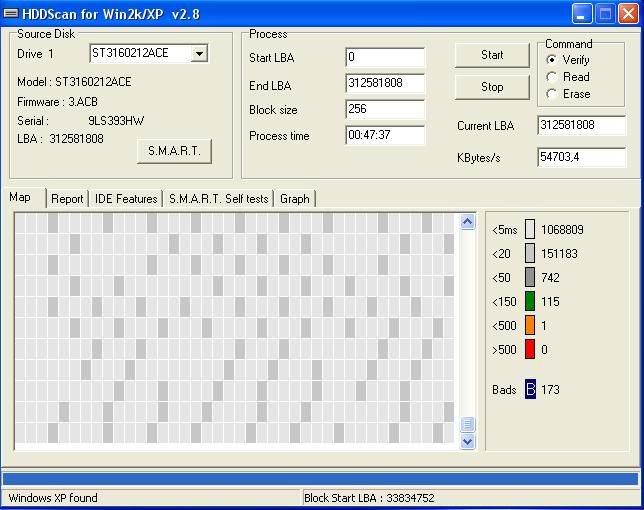 Now I'm still in the middle of backing up my data that is recoverable, but sometimes in the middle of copying appears some events in Event Viewers: 1.Event 9 "The device , \Device\Ide\IdePort0, did not respond within timeout period" 2.Warning Event 51 "An error was detected on device \Device\Harddisk1\D during a paging operation" ->Harddisk1 refer to my hard disk that has bad sectors. Btw, I used CHKDSK last week and it only show only 1 bad sectors. In reality, there should be more than 1 bad sectors even then, now I has about 173 bad sectors. It's weirder because I don't have any weak sectors but have so many bad sectors. And The SMART Test on this hard disk is weird. 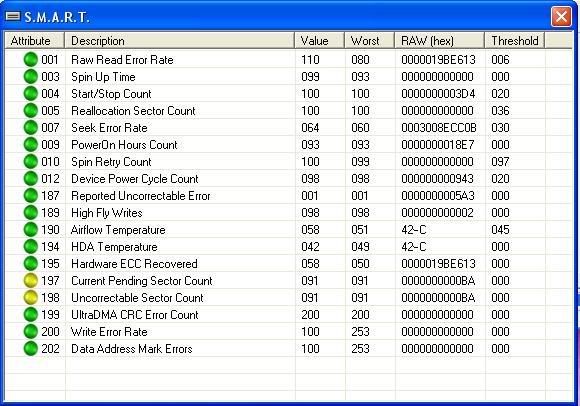 It shows attributes 187 and 189 as OK, but it should be: 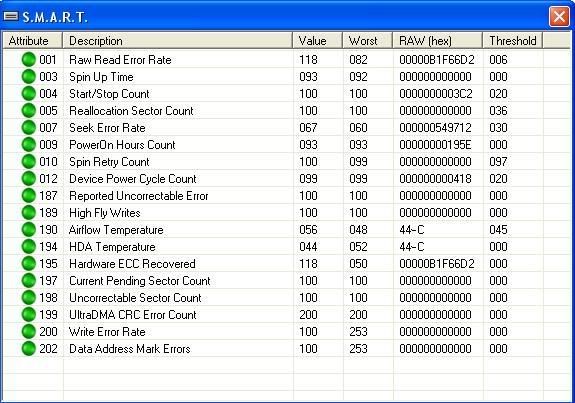 Look the differences in attribute 187 and 189. What should I do? |
||||
|
||||
|
Next time your computer boots up and you can see the disk, make a copy of all the valuable files to a different disk or USB drive. Save your data. Then you can play with the disk check and defrag. You could even reformat it and add the files back.I know $75.00 is a lot for everyone, but a new disk will run so much faster, use less processing power. You will be happier with a new disk.
I lost my hard drive last month. I use the laptop for two businesses... lucky for me, the hard drive and files were backed up. I only lost two days of entries in Quick Books. |
||||
|
||||
|
I found this info from a reliable source I know, might be worth looking into
try a program called Partition Table Doctor first, sometimes your partition data (the files and parts that say what your partition is, how big,. ) is ruined, you can very easy restore them with this program
Took me about 3seconds to restore a partition this way once. Saved me about 150GB of data. Make sure that you don't select the recover data option, but check or repair partition |
||||
|
||||
|
So, I brought it to a computer technician, and he manages to make my HD appear again in My Computer and the bad blocks disappeared. Few days after that, I get error messages \Device\Harddisk1\D has a Bad Block. Then he told me to backup my data and format that HD. Now I'm still in middle of backing up my data that is recoverable, even though sometime it gave me some warning about paging error in my HD that has Bad Blocks or CRC error (Someone tell me CRC error is because the file is in the Bad Blocks). My previous post, it the Result of my HD scan yesterday using HDDScan. It only show 173 Bad Sectors, but SMART Value show there should be 186 Bad Sectors. Some people tell me that Bad Blocks/Bad Sectors could be erased using some programs if it was logical problem. But some people said that I should just change my HD. What should I do know? a.Getting a new HD. If I choose this option, should I use HD checking utility as precautions so there is no Bad Blocks? b.Using software/programs to erase my Bad Blocks. Some people tell me that these program actually just remap these Bad Blocks and not erase them, so they suggest me getting new HD instead. c.Format my HD. Some people told me to do this, but some people tell me that formatting will not remove Bad Blocks. |
||||
|
||||
|
This link tells you info about bad blocks
Bad block or faulty sector is the name given to a damaged area on a hard disk. It is a physical problem, I. e. the hard disk's magnetic media is defective
A low level format detects the bad blocks and formats the useable part of the hard drive and will not show bad blocks in a scan as bad blocks will not be included on the new format information. Info currently in bad blocks may not be recoverable Recovering Hard Disks with Bad Blocks | Hardware Secrets |
||||
| Question Tools | Search this Question |
Add your answer here.
Check out some similar questions!
I inserted my portable hard disk in the usb drive and before opening scanned it for viruses.after about half the scan the scanning got stuck at one point.at that instant all programs became non responsive. I then removed my portable disk immediately.then all programs became responsive. But when I...
O/S XP-SP2 updated NOTE: Other than this specific problem, the System/OS, all Peripherals and Applications are working perfectly. I recently bought a new Logitech QuickCam Ultra Vision to replace my old QuickCam. When I went to install the drivers/Apps; the CD began to spin-up in the drive...
I have two hard disks,one of 40 GB and the other of 200 GB.On the first one I had a 10 GB primary partition and a 30 GB extended one.on the primary partition was installed windows xp.n the extended partition there were two logical drives,one of 20 Gb and the other of 10 GB.I had installed linux on...
BIOS detects the hard disk and but in hard disk configuration I did not see the cylindar and Track and Sector are there. Will send me the suggestion to repair my hard disk. Deep
Hi All I was getting physical problem in my hard disk C: drive, on scanning I got 11 bad clusters , also it was mentioned that from now onwards these bad clusters will not be used for data storage . Now I want to upgrade to WIN XP from 98 , so please tell me what should I do for that, and...
View more questions Search
|




