|
|
|
 |
Ultra Member
|
|
Feb 16, 2006, 10:23 AM
|
|
|
AzeSearch Toolbar
I discovered the AzeSearch Toolbar on my browser last night. (I blame my husband for it, LOL!) Anyway, I followed some directions online on how to remove it manually, by searching for certain filenames and deleting them in safe mode. I also deleted some registry keys. The toolbar is gone and I re-installed my beloved Google toolbar, but I noticed that, as I'm answering questions on the site here, every once and a while, the browser will take me back to Google, without me doing anything. I think I read briefly on the site I looked at last night that this is a symptom of the AzeSearch Toolbar. So might there be a file or two still lingering on my computer. Any other ideas how to get rid of it? Thanks.
|
|
|
 |
BossMan
|
|
Feb 16, 2006, 10:46 AM
|
|
|
To make sure everything is running fine run some anti spyware apps (make sure that they are updated first ;)) (A couple of good removal tools are Spybot and Adaware)
ALso an on line virus and spyware scanner is Trend Housecall
|
|
|
 |
Ultra Member
|
|
Feb 16, 2006, 10:58 AM
|
|
|
Ooh okay great I will try that... I have Adaware, but the website I went to last night said spyware software wouldn't work on this... only manual removal. But that could be bunk. I'll let you know what happens!
Oh by the way say hi to your wife for me, haha. She wrote me a really nice email, and I haven't had a chance to respond yet, but I will! :)
|
|
|
 |
BossMan
|
|
Feb 16, 2006, 11:03 AM
|
|
|
It's always a good idea to use at least 2 spyware scanners and these used together get 99.9% of known spyware ;)
She's says Hi back
|
|
|
 |
BossMan
|
|
Feb 16, 2006, 11:10 AM
|
|
|
If you use both the TeaTimer and Immunize functions within Spybot, this will stop it reinstalling as they block the process and monitor your registry for changes.
|
|
|
 |
Ultra Member
|
|
Feb 16, 2006, 11:24 AM
|
|
|
I JUST finished scanning with Adaware, and it found 8 registry keys to do with AzeSearch, even though I cleaned the registry last night! So yeah maybe it is reinstalling itself when I restart the computer. Bleah. Anyway I'm downloading SpyBot right now and I'll try the things you guys suggested.
|
|
|
 |
Ultra Member
|
|
Feb 16, 2006, 02:07 PM
|
|
|
Phew!! I just finished scanning with SpyBot, and it found 109 problems that Adaware had missed! :eek: Anyway it fixed them all, and I used the Teatimer and Immunize functions too, so hopefully it stays fixed. Thanks so much for your help!
|
|
|
 |
Uber Member
|
|
Feb 17, 2006, 06:58 AM
|
|
|
 Originally Posted by orange
maybe it is reinstalling itself when I restart the computer. Bleah.
Yeah, that's what that link I gave was saying.
When I do housecleaning, I always run both Adaware and Spybot. Adware can be different than Spyware - so each usually finds stuff the other doesn't.
|
|
|
 |
Ultra Member
|
|
Feb 17, 2006, 09:39 AM
|
|
|
 Originally Posted by rickj
Yeah, that's what that link I gave was saying.
When I do housecleaning, I always run both Adaware and Spybot. Adware can be different than Spyware - so each usually finds stuff the other doesn't.
Thanks for the advice, Rick. Yeah I'm going to run both from now on! I tried to comment on your other answer yesterday, but apparently I've been giving out too much reputation, haha! I keep getting the message saying I have to wait 24 hours.
|
|
|
 |
Uber Member
|
|
Feb 17, 2006, 09:42 AM
|
|
|
Hey, don't sweat it. You can just send money instead! :D
.
|
|
|
 |
Ultra Member
|
|
Feb 17, 2006, 09:45 AM
|
|
|
LOLLL yeah... it WOULD be cool to get paid for doing stuff here, especially if you are a moderator! Or errrumm... DO the moderators get paid? :rolleyes:
|
|
|
 |
Uber Member
|
|
Feb 17, 2006, 09:52 AM
|
|
|
No. Moderators are a volunteer position by invitation. Not that it's a negative if not invited... we'll definitely continue to add them as the site grows.
|
|
|
 |
Ultra Member
|
|
Feb 17, 2006, 10:51 AM
|
|
|
Yeah I imagine it's kind of an honor to get asked to moderate. :)
|
|
|
 |
Uber Member
|
|
Feb 17, 2006, 11:46 AM
|
|
|
Yes. I'm glad to be trusted with the "tools" I'm given.
Some of them are pretty powOful. A renegade Mod could sure mess up the works!
|
|
|
 |
Senior Member
|
|
Feb 17, 2006, 11:59 AM
|
|
|
A renegade,Rick.I like the sound of that.Accidently delete the whole site,and see what happens?
Er,on second thoughts... DontAskMeHelpDesk sounds terrible. :D
It's Friday folks.Have a good weekend.
|
|
|
| Question Tools |
Search this Question |
|
|
|
Check out some similar questions!
Toolbar...
[ 16 Answers ]
My PC was conquered by spyware and malware... and my toolbar was gone and I can't make it back even installing it again... :confused:
I already run a BPS antivir... but saying that some component can't be deleted please restart your PC and run bps again, so I run it again but same, some...
IE toolbar reset
[ 1 Answers ]
My IE toolbars reset every time I reboot. Any customizations I've made are lost and I have to do them again. I've fixed this before in the registry, but I can't remember how. Does anyone know how to solve this?
HELP.Can't get rid of toolbar\common.dll
[ 3 Answers ]
Used Spybot and AdAware... several times... I get a message that it can't remove these files:
C:\Program Files\toolbar\common.dll
C:\Program Files\toolbar\PIB.exe
C:\Program Files\toolbar\TBPS.exe
C:\Program Files\toolbar\toolbar.dll
How do I get rid of these files?
Also, I have run...
Toolbar
[ 4 Answers ]
Try Start-->Settings-->Control Panel-->Sounds and Audio Devices, and then click "place volume icon in taskbar"...
~psi42
View more questions
Search
|