|
|
| Browse | Ask | Answer | Search | Join/Login |
|
|
||||
|
Keyboard conflict
Hello,
I'm having a little harware problem with my computer. Everything was fine last week, and then my internet got blocked for a few days. After it was working again, I couldn't get my mouse and keyboard working toegther. Both are fine. I know the keyboard is OK because: -If I restart my computer, and I press the delete key IT WILL go into the bios At that point -I can press F1 at the start up screen which detects if a keyboard is connected or not -I bought a brand new keyboard which is giving the same problems If the computer loads up when both the keyboard and mouse are connected neither the mouse nor the keyboard will work. If I restart the computer, once I pass the screen which checks to see if the keyboard is present, if I then unplug the keyboard the mouse works perfectly so I know there's no prob with the mouse. But when both are plugged in, neither works when Windows loads. FYI I have Windows XP on a P3 600 MHz with 256 Megs RAM. My mouse and keyboard are both PS/2's and my motherboard is Asus. I went to device manager, over there I see a yellow exclamation under Keyboards, with the specific keyboard mentioned being 'Standard 101/102-key or Microsoft Natural PS/2 keyboard'. Uninstalling it doesn't help though, the exclamation remains there. Can anyone help? Thanks, Dan |
||||
|
||||
|
Hi, BigDan,
Welcome to this site, and thanks for posting a question here. Checking the Interrupt Request numbers gave me, on my computer, the following: Keyboard; Interrupt Request 01 Mouse; Interrupt Request 12 Your computer could have, for some reason, assigned both the mouse and the keyboard to the same Interrupt Request number. I also use the PS/2 mouse and keyboard. Check in Control Panel, System, then Device Manager, for both these. You might can change the Interrupt Request number for one of them if they are both assigned the same number. Don't know if this is the problem, but it's worth looking at. Best of luck. |
||||
|
||||
|
Hi, Bigdan,
I use Win98SE. Your path to the Resources might be a little different. Mine is: Control Panel / System / then the Device Manager tab. In Device Manager, left click on the + sign to the left of Keyboard, then left click on your keyboard to highlight it. Then, click on the Properties button. Click on the Resources tab, then you should be able to see the settings. You should have a Change button. Do the same for the mouse, see if they are assigned to the same number. Best of luck. |
||||
|
||||
|
Have you physically removed the keyboard and mouse from their connections ( Ps2?? ) , I know it might sound stupid but if you have removed them there is every chance that you may have put them back into the wrong ports( mixed them up ).
If your keyboard is in the wrong port it will allow you break into the c-mos (leading you to think that it is working) but it will not work when you load into the operating system. You could also check that none of the pins on the end of the keyboard & and mouse cables have been bent when you were trying to reinsert the connection It's only a suggestion but it may help Best of luck Fergus |
||||
|
||||
|
Thanks Dan |
||||
|
||||
|
Ok My turn now ;)
This issue has nothing to do with IRQ settings as these are managed by the OS and cannot be changed. I believe that this is a corrupt driver issue, hence the warning in device manager. The standard drivers are normally located in; c:\windows\system32\drivers And are i8042prt.sys and kbdclass.sys There are "spares" located in; c:\windows\servicepackfiles\i386 To resolve this issue it just a simple copy&paste excerise from servicepackfiles\i386 to system32\drivers. Also you say that is stopped working last week, have you tried doing a system restore to a point when you know it was working correctly ? [Start > all programs > accessories > system tools > system restore] Hope this helps |
||||
|
||||
|
>To resolve this issue it just a simple copy&paste excerise from >servicepackfiles\i386 to system32\drivers. Now which files do I copy from here? All of them? I tried two system restores yesterday but for some reason there was an error each time and they didn't go through. Those were from almost a month ago. Ill try a more recent one today. Unfortunately I don't know exactly when the keyboard gave out, I just have an idea. |
||||
|
||||
|
Nah that didn't work either :(
I've run some tests over the last few weeks since I last posted. I've bought two brand new keyboards. One was a ps/2 and more recently I bought a usb one just to test that too. Doesn't work. Now I did go to device manager and noticed a conflict with the keyboard (when I was using the ps/2). The first time I must've uninstalled it but it somehow got installed again. I think I did this a few times and at one point I just erased it. Now after this (maybe as a direct result, maybe not) I was able to go into windows with my ps/2 keyboard physically connected and my mouse would still work. Earlier on if the keyboard was even connected the mouse wouldn't work. Now if they keyboard is connected its not a problem. The keyboard itself wouldn't work bnut the mouse was just fine. HOWever, as soon as I touch any key on the keyboard the mouse would stop working. The computer itself doesn't freeze, the screen saver still comes on and if I put a cd in it'll respond. But these two devices seem to freeze. Now with the usb keyboard, again I know it works because I can go into the bios by pressing delete when I boot up, and can press f7 (or is it f8) to go into safe mode. However once I'm in windows it won't work. The difference here is pressing a key on this won't freeze the mouse. But the keyboard won't work. If I'm in windows with the usb keyboard and normal mouse and I disconnect the usb keyboard and then plug in the ps2 keyboard the mouse will instantly freeze (even without touching a button on the ps/2 KB). It doesn't work in safe mode either. Any ideas? Would really appreciate it! Cheers! Dan |
||||
| Question Tools | Search this Question |
Add your answer here.
Check out some similar questions!
Hello, I've a LAN with a DC, it seems that someone has changed the IP address of his computer to be static, and it seems also that he assigned an IP address like the server one 192.168.123.2. The problem is that, I do receive an error message on the server console stating that there's an...
Hi! I would like to know about a situation where as my mother was very ill and my sister took upon herself to put herself down as power of attourney having signed up legally... well now my mother is recovering and asking question s about what's going on... my sister has changed the house locks...
I am using Outlook Express 6 and AVG 7.0 Free Version (with a dialup connection), when I send a mail, I use the setting "Hang up after Send/Receive". This means that as soon as mails disappears from my "Outbox" the connection is terminated. This was OK with AVG version 6.0 but with AVG 7.0, it...
View more questions Search
|