|
|
| Browse | Ask | Answer | Search | Join/Login |
|
|
||||
|
Can I burn music to a dvd?
I was just wondering if I could burn music (and if so, how much?) to a dvd. I have Nero Express 6, and I want to burn a 3 gig music folder, but CD-Rs only hold 70mins or 700mb, which isn't enough. Any help would be very much appreciated! :D
|
||||
|
||||
|
Music
Hi,
Another idea is to change the quality somewhat. If your sound card program has a Recorder, such as Creative Recorder, you can use it to re-record the music, one file at a time. In re-recording, you can select a different quality setting, lowering the size of the file. Quality will be a little less, but in many cases is not noticeable on the CD-R. One has to "play around" a little with the lesser sizes, then listen to the song on the CD-R to determine if they like the quality. Best of luck. |
||||
|
||||
|
It says that I have not chosen a valid file type, and that's basically the end of that. Ive tried using about 10 converting programs, none of which work (except for one which left a big logo in the middle). I have Nero Express 6. When selecting a file to burn to a DVD, there are already two folders: AUDIO_TS and VIDEO_TS.
This is what the Help section says : Please note that to make a DVD-Video title from video files (such as AVI, etc), you must use a DVD authoring tool such as NeroVision Express. In Nero Express you can only files which already exist in the format and file structure required by the Video-DVD standard. Any help is greatly appreciated. |
||||
| Question Tools | Search this Question |
Add your answer here.
Check out some similar questions!
My husband was wielding and in the middle of the night, he said that his eye was burning bad. Any home remedies? Donna
I have a file in my hard disk and its an intaller Adobe CS about 1.04 GB... my problem is I want to save it into disk, I don't have a DVD writter so I have to separate the file using 700 MB CDs but I don't know what files should be in the 1st cd and what files in the 2nd one for the installer to...
Hi my Q is can I download a Playstation Games and burn it to disk and play it with my playstation... :confused:
:rolleyes: Hi there I have looked through the relevant forum pages and couldn't find the answer so here goes.I have a Sony DVD RW DW -D22A (cd rom drive)if I want to burn any DVD fine no problems but a different matter for cdrs.If I put a blank cdr into the drive and then try to burn all that...
I have been having a problem burning CD's using napster, I have used it before and it worked fine I don't know what has changed. I start the burn and I get a error message: An error has occurred while burning. A possible cause for this could be incompatiable media or too high a burning speed.Please...
View more questions Search
|