|
|
| Browse | Ask | Answer | Search | Join/Login |
|
|
||||
|
Windows registry error
Hi my computer had problems with error popups and trojan popups all the time so I decided to reinstall windows and everything is fine now except I keep getting a windows registry error. I've done this one other time and the Comcast guy set up everything for me and I can't find out how to finish the registration. I have windows xp. Also any advice on good anti-virus would be appreciated. Right now I see that Adware SE, Spybot, and CCleaner are good. Thanks
|
||||
|
|
|
||||
|
Have you tried Microsoft's Antispyware? It was free when I got it.
I also use Registry Mechanic from PC Tools which cleans my registry every time my PC starts up. If you are not an expert on fixing things in the registry directly, there are also other registry cleaners out there. In this day and age, it's beneficial to invest in antivirus, antispy and registry cleaning software to protect your computer as much as possible. Check www.pcworld.com for the latest reviews and new about what's on the market or a freeware site like www.freeware.com to get something for quick fixes until you can afford better. The antivirus software from Computer Associates is OK, but the experience I've had with that is it was free for 12 months only and when I wanted to get rid of it - I had problems getting it all off my PC, so now I opted for Norton. To get help with your current registry problem, you should write down exactly what the error is, so that our computer experts can give you a better solution to your problem. Good Luck.  Keep us posted. Keep us posted.
|
||||
|
|
|
||||
|
I have Norton to install after I get everything straight. Is there something I need to do to the registry to straighten the install out. I don't want to do this manually because I don't want to screw it up. Is there a program I can download that will automatically complete the registry install and clean up? Thanks
|
||||
|
|
|
||||
|
The error mostly just says that it has critical errors and that the registry is corrupt. Do I need a windows cleaner? Thanks
|
||||
|
|
|
||||
|
In my opinion, if you have recently reinstalled and you are getting reg errors I would start over with a completely fresh install.
Boot to your XP cd and follow the prompts. Once you get to the format prompt choose a FULL format and not the quick one. This should resolve all your issues. |
||||
|
|
|
||||
|
But what about when I first get the internet? I think that is what caused my problems. I didn't have any security when I first logged online. Should I save a program so that I can load security before I get online. The thing is I wiped the entire cpu clean. I didn't save any files, documents, programs, or anything. I wanted everything to be fresh. Now should I do this again? What should I do different? Thanks
|
||||
|
|
|
||||
|
|
||||
|
|
|
||||
|
AntiVirus
Hi,
Curlyben gave a very good order of things while installing. I second the AVG, available from http://www.grisoft.com I switch from Norton to AVG, and am glad I did. So far, nothing gets passed AVG. It did with Norton! Also, another great free program (similar to Microsoft Anti-Spyware program) is Spyware Blaster. It does the same, stops spyware/advertising programs from getting into the computer. Available from: http://www.javacoolsoftware.com/sbupdate.html Another hint is to run all Virus scans and Spyware scans in SafeMode. Best of luck. |
||||
|
|
| Question Tools | Search this Question |
Check out some similar questions!
Hi I was wondering if anyone could help me. Reacently built my own PC, had everything working fine until I messed with settings for my cpu. Now whenever I try and boot I get the message STOP: 0x00000051 (0x00000001, 0xE11B42D0, 0x00AC0200, 0x000001D6) I've tried all the different booting options...
Hello! I have a problem with Win XP Professional. I believe that I'm getting a registry stop error and the PC can never finish successfully booting up. The problem I'm seeing is it starts looking like it's going to boot up OK. Then it immediately goes into Checkdisk (Msg says "One of your disks...
Hi this is my first post and I am not very computer literate. I have been getting a lot of error messages so I decided to reinstall windows xp. This erased all my files and everything like I wanted it to. I have the internet back up and working now but I keep having a windows registry error. From...
I have gotten twice in the last month or so an error message (upon startup) to the effect: Windows had had a problem accessing the registry. It will fix the problem and restart. The only option I'm given is to click OK. Then it says it is restoring an old version of the registry. On restart, I...
Each time I switch the computer on I get a message: windows encountered an error accessing the system registry. Windows will restart and repair the system registry for you When I click on OK the system reboots and the same message comes up. I have done a full scan disk and everything there is OK,...
View more questions Search
|