|
|
| Browse | Ask | Answer | Search | Join/Login |
|
|
||||
|
Missing Address Bar in Internet Explorer
How can I repair a missing address bar in Internet Explorer. I am trying to help a friend who has this problem. We checked View/Toolbars. The Address Bar is listed and is checked. Thinking that the bar may be hidden,we Unlocked the Toolbars and tried dragging with the vertical arrows. This has worked in the past but so far has been unsuccessful. My friend does not have any capacity to back-up her system so I am very reluctant to make any registry changes. At one time I located a small program designed to restore the address bar in Internet Explorer. It took seconds to accomplish this and the program was Free. I have searched but can't seem to locate it now. This would be the simpliest solution if anyone is familiar with the program. Any suggestions however will be greatly appreciated. Thanks.
ajhale |
||||
|
||||
|
Here's a couple of things to try
A/ ** EASY ** 1/ In Internet Explorer click View on the main toolbar and then, from the drop down menu, select Toolbars 2/ On the toolbar list check that there is a check mark next to the Address bar option 3/ Remove the check mark from the address option 4/ If the Address bar appears in the upper right corner and not available, Right Click Address and click Lock Toolbar to remove the check mark 5/ Finally click Address and drag the address bar to where you want it. B/ ** HARDER ** 1/ Click Start 2/ From the Start menu click Run 3/ In the Run dialogue box type: 'REGSVR32 /i BROWSEUI.DLL' (without the quotes) and press OK 4/ Reboot your PC 5/ The address bar should now be back on the main toolbar Hope this helps :cool: Or even better, dump IE and Get Firefox! |
||||
| Question Tools | Search this Question |
Add your answer here.
Check out some similar questions!
I was wondering, well, me and a friend of mine, if it is illegal to post a persons home address and name on the internet. The story is, he sold something to someone through a in-line forum and the person didn't send the merchandise. On this forum, they have a list of "scammers" and people are...
When I type an address into the address bar and click on go, nothing happens except that the address gets highlighted. It does not go to the address. We have internet explorer 6.0. We have Windows XP. To get to any address, we have to search for the address and then go to the page from the...
Hello All, When I view a group in global address list in Outlook , address book group Does not display the members. My company use exchange 2000 server, and client use outlook XP or 2003. Does anybody experience the same thing and/or know why this is so? Thanks a lot for your help and...
Hello, I have IE installed on mu PC running on windows 2000 but it does not open. I thought let me remove IE and re-install but I am unable to see ADD/Remove programs on the control panel. Any idea what is the problem. I can open Yahoo messenger and msn messenger.
I'm using Spybot to remove adware and spyware, but I'm still getting a few popups with Internet Explorer (specifically noticed when I try and access Yahoo or Google) which I don't using Netscape. What more can I do to end all the popups in Internet explorer?
View more questions Search
|