 |
|
| Browse | Ask | Answer | Search | Join/Login |
|
|
||||
|
Im really sorry if this is the wrong area to ask my question, but Im new to this forum and really need some help.
Here's my problem: My computer constantly and, seemingly, for no reason crashes (restarts itself) I had this problem before a while back and someone I know looked at it, removed Avast! Anti-Virus and Microsoft Anti-Spyware. As far as I know, that's all he did and the problem stopped; until about two months ago. At first the crashes were seldom, but now they are happening more and more frequently. Ive run numerous virus checks and turn up nothing. I am using Avast! Again (as preferance to Norton) but when the problem started I was using Norton. I am very novice with computer troubleshooting and repair, but I am at my wits end, I need help to get this under control. I can think of no reason that I would be having this problem, there doesn't seem to be a pattern to the crashes, all I can somewhat see is that it tends to happen when something is loading, be it a video a program or simply opening a folder. I can't really tell, but Im fairly sure every time it happens, I have Azureus (the bit-torrent client) running in the backround, though Im not sure that's related at all. I appriciate any help and insight I can get on this problem, I have considered re-writed the entire computer but do not wish to do that if there is another solution. Thanks for any help. I will give out any information needed about my computer that may help, but I am a novice and don't know what may or may not help, so Ill wait to do that until I know what may be of help. I am also looking to up my novice status and learn on how to fix this error myself. |
||||
|
||||
|
1. Is it a particular program crashing, Word, Excel, a game? If it's random...
I would wipe ALL programs from the system (not windows) through the add/remove programs in control panel. Programs that are not removed, restart in safe mode and then delete them. Then re-install windows. Stay off the internet... for now. Re-install the program that seemed to crash more often and run that. If all is well connect back to the internet.. try that |
||||
|
||||
|
Computer crashes
Hi,
Are you using XP? What amount of RAM do you have? Like 256 Mb, etc. I am sure others here will want to know, too. This might require some troubleshooting, to find the major issue, and might require some re-posting until it's all sorted out. First, I use AVG antivirus from http://www.grisoft.com. It's really good, with almost daily antivirus definitions updates. It's free, unless you want to buy it, as I did, for about $33 for 2 years. Next, it could be a memory issue, running out of system resources, and restarting. I would change the Virtual Memory settings as follows: 1) Start > Control Panel 2) Performance and Maintenance > 3) System > 4) Advanced Tab. Under Performance, click "Settings" button --> 5) Advanced Tab. Under Virtual Memory, click "Change" --> Use twice the RAM you have, for example if you have 512 RAM, then type in 1024 for BOTH the Min and Max numbers. Opinions vary on using the same number for both. I use the same number. 6) then click "Set" 7) Reboot for setting to take effect. This will keep your computer from looking all over the hard drive for files it needs to run. Then, download/install Ccleaner from http://www.ccleaner.com. It is a junk file cleaner, cleans cookies you don't want every time, URL's, history, temp files, other files no longer needed. It's better than the Disk Cleanup used by windows. You might have folders with so many temp files filled up that it's using up too much space. You can also go to Start/Run, then type in MSCONFIG , and click on OK. Click on the StartUp tab at top right. Then look to the left, scroll down, and see all the programs starting up running when you boot up the computer. You can left click on any (removes the checkmark), click on Apply, OK, then re-boot. This stops whatever you unchecked from starting up. Things to look for, such as Auto update, aren't really needed. If you uncheck something you need, you can always go back and put a checkmark by it. I hope the above helps, and if not, please post back. |
||||
|
||||
|
First this is a good place to post your question.
Second, have you done regular maintenance such as defrag, disk cleanup, etc. The fact that you are doing Bit-torrent stuff also indicates you need extra protection for your system since that stuff is a primary avenue for malware into your system. |
||||
|
||||
|
There doesn't seem to be any one program causing it. It seems to do it when I'm doing something, for example, the other day when it crashed, I was watching a movie on the computer, I paused the movie, minimized it, then opened a folder on my desktop, just as I did, it crashed. Another example might be that Im watching videos on the net, Ill watch 11 just fine then for some reason the with the next one I open will be a complete re-start. It doesn't just happen when watching video, I might be reading through forums, minimize that window to play a song and crash. It seems to happen when Im opening things, but nothing in particular, and sometimes it just does it when I'm reading something, or half way through watching a movie.
Here's some more info on my computer. I have a homemade computer (dad put it together) Windows xp Professional Edition A Maxor 80g hard drive. Radon 9500 video card 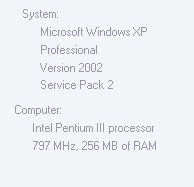 I use Avast Anti Virus, My last thorough system scan was about a month ago, ran several at the time and turned up nothing (was having the reseting problem at the time) And it is up to date. I also use Ad-Aware, last run about two weeks ago, turned up nothing. Ad-Aware is also up to date. I have a Windows firewall, I believe. And a wireless connection, so I think there may be a firewall with the router. If there is any further, or more spacific information I can give, just letme know and where to look to get the information and Ill be more than happy to post it. I am a novice with this sort of thing, but would really like to learn how to fix this problem on my own (with help from people who know) rather than pay someone to do it for me. I don't know how to check voltage or fan speed or what would be the correct voltage and speed if I did. I do get an error message when it crashes, Ill have to wait till it crashes again to get the information written down. I do know that it says 'Your system has just recovered from a serious error' I also, one the advice of an article I read, turned off the windows option to restart with a system failure... this really scared me; it didn't crash all night, which was cool, but when it did, I got the blue screen of death, which I was expecting. When I restarted I got the "Windows did not start properly' screen with the safe mode and normal start options. I got that over and over and over (which was the scary part) until I realized there was another option (Start windows from last known good configuration) and viola, here I am reading in this lovely forum. I did forget to get the information written down though, next time I get that error message I will 'screen shot' it and post it here to be sure I get everything it says. Thanks a lot guys, let me know if there is more information I can get. |
||||
|
||||
|
I had another crash and this is the technical information it gave me.
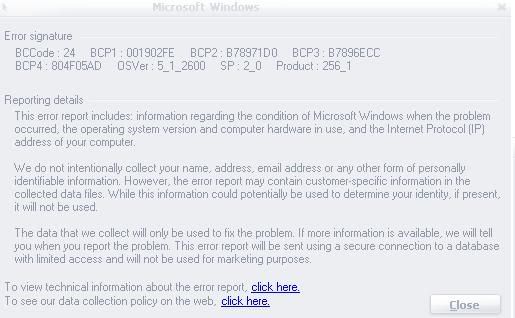 It also showed me a mini dump file and a file on my computer that I would post but is extreamly long, it seems to be technical information about my computer, parts drivers etc. If this will help at all I can read it and post anythign relevant. |
||||
|
||||
|
Tried it?
Hi, aray,
Have you tried my suggestions?? You might also consider doing a Repair, using the steps listed in the link below: http://computing.net/windowsxp/wwwbo...um/140403.html Best of luck. If you don't want to download/install Ccleaner, then the first place to start is to run Disk Cleanup, then Defrag, as another suggested. |
||||
|
||||
|
I'll second the motion of repairing the Windows installation. Fred gave us a link but here's another with screenshots
|
||||
| Question Tools | Search this Question |
Add your answer here.
Check out some similar questions!
Hi I am asking this for a friend but she dyed her brown hair blonde but the roots are starting to show. How should she redo her roots? Should she just put hair dye on the top? Or can she just put hairdye on her whold head ? She is afraid that if she just does the roots she will miss some and get...
Please help... My boyfriend and I broke up and I was hoping someone could give me an idea or two for an amazing romantic gesture... that doesn't cost anything... and that would REALLY fix and help things... I don't want to lose him because he is truly the only guy that really cares... we've been...
My husband and I were just talking about death. He and I have completely different points of view on the matter. He is very confident in our beliefs of the afterlife and actually thinks it should be a day to celebrate, not mourn. I on the other, am a little more sensitive to the thought of it. ...
Hi Guys, My kids have an aquarium at home medium size which has got a filter and they are changing the water and cleaning the whole stuff occasionally but not late. They are feeding them morning and evening according to the instructions from the pet shop. They have to buy new fishes in every two...
Last night I dreamt that my brother in law was dying of cancer and I was really distraught while every one else was trying to put a brave face on for him. I looked in my dream dictionary this morning and it said that I wished him dead which is not true. What does it really mean? :(
View more questions Search
|






