|
|
| Browse | Ask | Answer | Search | Join/Login |
|
|
||||
|
DHCP and more than 1 NIC.
Hi there,
Here is my problem, I am running Win2k server sp4. I connect using a boot disk which pulls down a DHCP address, which works fine. I want to add more nics to my server, so I can have different people connecting to different nics, so I can get a gig throughput to each of my switches. But when I add more nics, DHCP won't push addresses down through them, even though I have tried to bind them in the advanced settings. I have tried splitting my address range into different scopes i.e.: 192.168.100.10-192.168.100.40, the first range works fine then when I try and add a new range i.e.: 192.168.100.41-192.168.100.100 it says that this range has already being used.(these are all on the same subnet mask) My router is on 192.168.100.1. and I need everyone to access this. How would you set up this config? Thanks guys. |
||||
|
||||
|
OK a very odd set up here.
The best course of action is to assign static IP address to your server NIC, then you should be able to Team/Bind more together and use some fault tolerance. Windows 2000 IP changing Teaming Each NIC then appears to the rest of the network as ONE unit IP Address: 192.168.100.x Subnet 255.255.255.0 Gateway 192.168.100.1 WHat box is doing the DHCP function ? Have you tried setting the scope up for a larger range, e.g. 192.168.100.10 to 192.168.100.100 ? Do you have any static addresses already assigned ? Are clients setup for Dynamic DHCP ? Hope this helps |
||||
|
||||
|
Sorry I forgot to mention that all the nics in my server have static addresses.
What I am trying to acheave is this: I have about 10 guys, who will be downloading ghost images from my server.(This box is my DHCP server and also has attached storage, somewhere about 1TB). I have guys in different departments,but all in the same location. So idealy I would like each department to have 1 GB nic, to themselves. This would then be attached to a switch. I need DHCP running as this is the way I boot to the server. If you have any other ideas please feel free to tell me. Thanks |
||||
|
||||
|
I still believe that your best course of action is to team the NIC and use some form of load balancing.
Something like this would probably be your best bet. I personally use this method on all my servers for redundancy and its works great. Trying to assign different IP's to different NIC's in the same box will cause you a MAJOR headache. |
||||
Not your question?
Ask your question
View similar questions
| Question Tools | Search this Question |
Add your answer here.
Check out some similar questions!
DHCP Renewal Problem
[ 20 Answers ]
I am starting with a clean install of Windows XP Professional on an HP Pavilion ZT3000 laptop with both an ethernet connection and wireless. I am on a small business network with a DHCP server that is working normally and with plenty of addresses available. I am not able to get an address on...
DHCP Server problem!
[ 8 Answers ]
Hi all the Experts, I have a DCHP Windows 2000 server with 2 NIC... one is connected to the DSL modem, the 2nd one is connected to the HUB. Of course I have a Verizon online DSL with A Dynamic IP address and share it with 3 windows 98 clients via a HUB. My problem is my DHCP server assign an...
DHCP servers
[ 2 Answers ]
Why do DHCP servers have static IP addresses
View more questions Search
|