|
|
| Browse | Ask | Answer | Search | Join/Login |
|
|
||||
|
Lost external drive after power cut.
Just had a power cut. After reboot, my external drive does not show up in the 'my computer' bit. Its recognised because it is in the start bar on the bottom of my screen, but have no way of accessing it. Looked in computer management to see if it needed formatting, but its not showing up there either. Worried I've lost all my files on there completely. If anyone can help me out, please answer in very basic as I am not really computer minded. Much appreciated.
|
||||
|
||||
|
Probably worth a quick email to the manufacturers explaining what happened and hinting at a replacement (is it within warranty?). They should tell you whether it's likely to be fried or not.
I'm guessing that the problem came from a small surge just as the power went off, do you have surge protection? |
||||
|
||||
|
Yes, it was plugged into a surge protector. I had thought about trying to return it to the shop as its less than a week old, but I live in Spain and the language barriers a bit of a problem.
I did look under system management, where it shows up with an exclamation mark. Tried uninstalling and reinstalling, followed troubleshooter and also tried updating driver, but with no result. It gives me an error (code 10) message. Thanks for all your help anyway. |
||||
|
||||
|
Code 10
Hi, firebird,
Microsoft help site says the Code 10 is a message received when the drivers need updating. But, since you have tried that already, there is one more thing to try. It may be possible to remove the device and redetect it using the Add New Hardware wizard. You may have already done that, too, by your words of "uninstalling and reinstalling". If that doesn't work, then I agree with either emailing or phone calling the manufacturer. It could be bad. Best of luck. |
||||
| Question Tools | Search this Question |
Add your answer here.
Check out some similar questions!
After connecting my external hard drive to a usb port. Assigns to a used drive F. to get to the ext hd I have to disconnect F then I'm able to open the ext hd. How can I get the ext. hd to go to the next available drive letter or can I assign one?
Freecom External Classic Hard Drive, 153 GB Available. Attempted to “Microsoft Backup” my Laptop (approx 40GB of data) to External Hard Drive. After about 10 minutes of operating I got the following Message – “You have either run out space or the backup file (.BKF) is too large for...
I have an external hard drive can I install a virus program on it so that I can take it to another system and then run the virus program on that system. Will this be a problem because the drive letter will change or will it not matter because the file structure will not change only the drive...
I have an external Hardrive and would like to use it for Video Editing, when I Try to install software i.e. nero 6 suite, it always goes to my exsisting Drive Which is very nearly full. Is there anyway I can use my external Drive for this purpose. Many thanks ronat75.
View more questions Search
|