|
|
| Browse | Ask | Answer | Search | Join/Login |
|
|
||||
|
Burning error when making dvd's with nero rom
Hey , I'm not sure if I'm posting this in the right place but I'm not 100% sure where the problem is :( but here goes.
Hey guys , I have a problem when I try to burn a dvd. Let me explain what the process I been told to do when burning a dvd. I currently have nero 6.6 I open Nero startsmart then on the left hand said there are applications I then pick "nerovision express" I then pick Make DVD , then DVD Video , then add video file which then I add a movie file , the file is a .avi, once I have added the movie , I click next then when I get to the final option I then select "Write to hard disk folder" then select a folder on my desktop. ( Error1.jpg ) Ok this then makes a VIDEO_TS folder , which I have been told is "dvd format" then I open up nero burning rom then select dvd from the drop down options , then dvd video then click new. Then I find the VIDEO_TS folder which express made before , then put the files from that folder into the VIDEO_TS folder on the blank dvd disk. ( Error2.jpg ) then I click on the burn the current disk key on the top of the options. Then a window pops up which gives me the burn options I select the speed as 4x as I been told it's the only speed I should burn a dvd , then click burn ( Error33.jpg ) then I get this : Error4.jpg Now I wasted like 10 dvd-r disk's and I have asked all the people I know , but nothing has come of it :( if ANY 1 can help me with this I would be very thankful :) thanks for your time Jamielee xx |
||||
|
||||
|
A couple of things to ask.
Are these 4x discs (or faster) that you are trying to burn on ? Have you tried reducing the burn speed, say 2x ? Rather than selecting 'disc at once' save to a temp folder, as you are already doing, and then just burn the files from there as data. Just burn the video and audio files as they are in Pic 2 |
||||
|
||||
|
Nero Fan!
Nero is a great app and it's the only one I use. But you must 'create' a movie from the *vob files and they are usually placed in the imported folder under docs and settings, my documents, nerovision, etc. You don't need to create an extra folder as it has a default one - that would be a 'project' that you create. Then, you should 'rip' the original dvd first to 'convert' it to a Nero compatible DVD. If you check out your manuals - which you can download one at a time from the site, they will explain the procedure step by step. I use DVD Shrink (which works with Nero in the background) to make backups of my original DVDs as I like to keep them unscratched, and watch my backups all the time. DVD Shrink is a free program and is one of the best to use for making backups of you original DVDs. I did not look at your pictures yet, but will and then get back to you with my opinions on them. I do know that the *.vob files have to be 'converted' to be used by nero, so download the manuals which are in PDF format and you'll find the solutions there. Please get back with us if you are confused about any of this and I'll try and help you step by step. But find DVD Shrink and download the manuals first.
For home movies created in *.avi format, it's best to create VCD or SVCD movies with Nero, but *.vob files need de-and en-cryption first. I also just got a 7 day course lesson from a site I forgot, but have the files, on how to create and work with DVDs, once I find them in my archives, I will let you know where to go and register to receive them one a day to learn more about DVDs. P.S. We do this on our free time and really appreciate feedback if our answers/advice helped or not, please: click the Rate This Post link, click on Approve or Disapprove, and give a comment. Thanks! 
|
||||
|
||||
|
Did you by any chance save the log file? - It would be interesting to read. But, as I said before, download the manuals and get DVDShrink, and get back with us.
http://www.nero.com/nero6/eng/Tutorial_Data.html This will take you to the site, and a data creating Tutorial to download and watch. On this site, you'll also find the users manuals for all the other features. Plus there are other Tutorials which won't waste your time. 
|
||||
|
||||
|
Unspecified target error PIONEER DVD-RW DVR-110D\H3 T0 When this error came up on one of my attempts, I had gotten a new DVD burner and forgot to do the 'test' from nero. Try going to nero toolkit > nero info tool and let it run to recognize your drives. It also looked as if it was attempting to write "txt" files, so you missed a step somewhere - Were you trying to 'backup' a DVD, or creating one of your own, because I did not know that any camera could create *.vob files? Please try and explain what you were trying to do (i.e. downloaded a *vob file, or from a DVD recorder.. - we'll get to the bottom of this one way or the other..  (the icon lady).. (the icon lady)..
|
||||
|
||||
|
Chery this is what I did, I downloaded a movie , off the internet (american pie 4) and this moive file is a .avi so I need to convert it to dvd format (vob's right ?) so once I have converted the downloaded movie to vob , I then follow the steps I have told u.
|
||||
|
||||
|
Don't convert anything to *.VOB...
P.S. I also noticed that in the setup you had PAL, that's the European standard - you need to click on "more" at bottom and change it to NTSC - stateside standard.. |
||||
|
||||
|
Need more help??
Let me know if you need further help as it is now 2050 hrs in Germany and I will sign off soon. But will be back tomorrow. I have Yahoo and msn messenger, which I use when people request it. I have to go on an infusion bottle right now, so send me your email via PM here and I'll contact you per msn as soon as I'm on again tomorrow. I will help you all I can, promise.

|
||||
|
||||
|
That's OK its pritty late here also , so could you add me to msn or aim and we can do this over msn tomorrow or something ? It would just help me A lot more if I could talk to you right away instead of doing posts, I'm on msn atm so if you want to add me now ready for tomorrow Please do : [email protected]
|
||||
|
||||
|
OK dear, I have your email stored now and the best for you to do if you don't want all to have it is to EDIT your post and delete your email address or the whole message. Don't try to burn any further DVDs, it's a waste, wait till tomorrow and I'll help you, just remember I need to know how many MBs the movie has at it's present state downloaded. Because if it has less than 700 MB, then the whole movie will fit on a CD. And you won't have to waste DVDs, OK?
Chat with you tomorrow... Chery |
||||
|
||||
|
|
||||
| Question Tools | Search this Question |
Add your answer here.
Check out some similar questions!
I have recently downloaded the KLite codec pack which came with the Media Player Classic. I like that this player plays mvi files but I would like to be able to burn the English versions. When I try to burn them using Nero I get the Japenese without subtitles. Can anyone tell me if it is possible...
Hi can you explain me how to make a DVD cd... most of the DVD cd the I've seen there's some menu to choose like per chapter, play the movie etc... and in nero when you choose DVD cd there are two folders the audio and the video why... :confused:
Hello! I was trying to burn an "avi" video to VCD.. when I hit the burn button it was trying to convert the "avi" file to "mpeg".. and then it gave me an error saying "no video codec"... Is there a way to fix this? I'd really want to get this done to watch on VCD.. it's a boxing video for my...
I just bought a new computer which has a DVD-RW drive. Can I copy DVD movies from the video store or do they have some sort of anti-copying device that will prevent it?
I have XP home edition... I dowloaded and paid for some music on Yahoo music and now I can't burn it... I keep getting these 2 error messages... "Protected WMA file occured while burning 0x80404127 "Bad Parameter 0x80404104 anybody know what the problem is or how to fix it? THANKS!! :eek:
View more questions Search
|