|
|
| Browse | Ask | Answer | Search | Join/Login |
|
|
||||
|
Formatting the hard drive without a floppy
Hi
I have a problem with my laptop. What happened is that when I turn my computer on it won't boot. It just has a black screen with a white curser at the top left side. I have tried to reinstall with the recover cds. But the hard drive is full and it won't let me. I think it has a virus or something bacause I have a lot of space left. I want to format my hard drive but don't know how. I did it on computers with a floppy disk but this computer does not have a floppy disk. Can any one tell me how to format the hard drive. Thanks. |
||||
|
||||
|
I'm surprised that your recovery cds didn't work.
What other cd's do you have, and which version of windows is installed on the computer. Windows 98 Cd will allow you to boot just like a win98 floppy would, so if you have one of these, you could re-format your system. Before you format, don't you have info on there you need to keep? The hard drive can be removed from a laptop and plugged into a PC (with an adapter) to retrieve any info on there! |
||||
|
||||
|
Black screen
Hi,
When one gets a black screen on boot up, it can mean the graphics card is either loose, or bad. You aren't getting any signal to your monitor screen from the computer. I am sure others will post, hopefully finding something that will help. If you don't get your laptop working, it might be best to take it to a local computer repair shop or store. Be sure to ask an estimate of cost before they go into it. |
||||
|
||||
|
However, your statement about what happens when you try to use the Recovery CD leads me not to believe that. It sounds like you are getting some message when you try that. Can you give us EXACTLY what it says? I doubt if it's a virus, but without more info I can't tell for sure. It would also help to know what brand laptop, what version of Windows, how old it is etc. |
||||
|
||||
|
Hi thanks for your responses. They all seem valid and I tired different things. When I try the recovery cds it stops and it would fail the recovery. I don't know but I think the hard drive is full. WIth the recovery cds it should format it but it won't. What I will do is format the hard drive with a start up cd I got. Thanks I will keep you posted to what happens. Again thanks for your help.
My computer is an Averatec 3250 HX. |
||||
|
||||
|
Fdisk
Before you can format any drive you must fdisk it.
If you have not fdisk or a similar utility, I believe linux contains way to format as dos, windows ,or linux in several automated versions available for free or cheap. Fdisk is the old dos, 2gb or under (usually) way to format a hard drive. Also other utilities are available from hard drive makers that work on any hard drive. Often free with a hard drive purchase, or from download.com ,etc. Fdisk is the second step a hard drive goes through the first is mapping, and most manufactures will not remap or give you software to remap a drive , like they did originally, before they even used fdisk on it. So to review Fdisk C: Then Format c: OR use original cd rom to reghost(put all original software back on). |
||||
|
||||
|
Fdisk, or any other partitioning tool is only required if the current hard disk doesn't have a partition. You do not need to fdisk a partitioned hard disk, you can just re-format it.
You would only use Fdisk if you wanted to change the partition structure. |
||||
|
||||
|
Bad Rating; Don't understand reason
Hi,
This rating was given by ScottGem on my answer here: "ScottGem disagrees: The asker said, he has a black screen with a white cursor. He also indicated that he may have been getting some message when he tried to use the Recovery CD. That would indicate its NOT a problem with graphics adapter." This was a "disapproval" rating, showing RED, with the reason above. I did some research on the web with this question, and got many links to "black screen with a white cursor". Every one of them explained problems relating to graphics cards. I guess ScottGem is disagreeing with other web sites now. Another problem I see; "may have been getting some message". May have been? I don't see anywhere in the Askers post about possibly getting any message! Val21 did NOT say there was a message. This is just another inference by this expert. I totally disagree with this bad rating. What do others think? Are ratings like this going to be allowed here? Again, this rating looks like another "opinion", without fact attached to it. |
||||
|
||||
|
If the OP gets a white blinking cursor at boot-up then the chances that the video card has failed is quite slim. A video card failure would either show a No Signal type of error message or the system aould boot but the colors would be corrupted. My experience tells me that the windows registry is corrupted and the PC is booting to something resembling dos.
If the bios is set to boot from the cdrom drive first then it would be interesting to know why the format attempt fails (no, you do not need to fdisk first). The fact that the hard drive is full will not affect the formatting function. Fregg - we can all see the ratings, you don't have to retype anything. If you can't see the ratings text in your first post then maybe you are experiencing some video card failure. Let me know and I can help you. |
||||
|
||||
|
Explanation
Hi,
Thanks, NeedKarma, for the explanation. Yes, I know that all ratings are now public and all can see them. As far as retyping the question, it seems some like the Quote button so much that they use it on almost every response! Sorry I typed it again. But, you didn't reply to the question asked. The question is; do you think a bad rating should be given with the reason that "may have been a message"? When there wasn't any given by the Asker? Do you think this is a fair rating? |
||||
|
||||
|
As I stated we need more info to help you. But you didn't answer many of the questions we asked. Please review the previous responses and give us the info we need to help. In this response you say the Recovery would fail. Why do you say that? Do you get some message that says it failed? If so please let us know the EXACT message. While the message may not mean much to you, it may help us diagnose the problem. I really suggest that you hold off reformatting until we diagnose this further. One of the problems with reformatting is that you need to make sure you have all the correct hardware drivers, this is especially important with laptops that have proprietary hardware. One more point. As Stu said, FDisk is not an issue here. This was a working drive that already had a partition on it. If the drive has gone so bad that it lost the partition info, then you would want to replace it. |
||||
|
||||
|
What I said was: "He also indicated that he may have been getting some message". That he said; "I have tried to reinstall with the recover cds. But the hard drive is full and it won't let me.", indicates that he got some message that the drive was full. Yes that was an inference, but a logical one. Fred, You have every right to question and ask for further clarification of any rating. I am always happy to expand on anything I say if such clarification is needed. What you DO NOT have a right to do, at least not until you get the further explanation, is to attack me with snide remarks and comments. Comments like; "I guess ScottGem is disagreeing with other web sites now." Unless you point out a specific site and specific differences that is an unwarranted comment. The ratings comment box has a character limit, so its not possible to get into detail about what was behind a rating. If you look at my response to the asker, I went into more about why I rated you badly on your answer. I do not have to present the facts behind my advice unless questioned. When questioned I have no problem with provided such facts. This is something you would do well to emulate, because there have been MANY instances where you have been challenged to produce justification for your advice or remarks and clam up instead. |
||||
|
||||
|
I think we both agree that Fred's answer that it could be a graphics card problem was off the mark. Therefore, it would be appropriate to disagree with the answer and explain why in the comments. Which is exactly what I did. I then went on to respond to the asker with more info and a request for more info so we could diagnose the problem better. Seems to me that this is exactly what how the rating system should be used. Scott<> |
||||
|
||||
|
Ratings
Hi,
I am sorry, Scott, that you are upset about this. It was not my intention. I also, intentionally, do not bring up things from the past; the past is gone. I simply think a bad rating based on an "inference", and something not stated by an Asker, is not justified. If I have said anything that I shouldn't, I do apologize to you, and I am sorry. Going on the clarify the question from the Asker really has nothing to do with your bad rating of my answer. It was the correct thing to do, but is completely different from rating anyone. But, I do not apologize for asking my original question, because I think bad ratings should be only given when an answer is wrong; without reading more into the question than is actually there. Thank you, NeedKarma, for your input on the graphics card, that of being a slim chance this is the problem. |
||||
|
||||
|
But I do stand behind my rating. Attributing the problem to a video problem was not a good answer to give. Rather then have the asker waste time on that road, I feel justified in rating such. Inferring that he had received some message from the way the question was worded, was not wrong nor was it the only criteria I used. That alone probably wouldn't have been enough to justify the rating. But coupled with the flashing cursor, it was. I hope this helps you better understand the reasoning behind the rating and help you accept it in the spirit it was offered. That spirit was to help the asker primarily and the answerer secondarily. |
||||
|
||||
|
EXACTLY (your are technically right but overlook the reason to use fdisk):
Doing fdisk cannot hurt the hard drive. You do not have to change the partition structure, you want to verify the partition structure, and make sure it is right. Fdisk does not take long. Fdisk should be done to ensure everything is all right before you reformat. Fdisk will remove all the information even better than a reformat. Fdisk is free, and cheap, and easy to use. Fdisk can be the problem, and no one else mentioned it! Let the person use fdisk. Then after fdisk is used then format, and you will know it is not a partition problem. |
||||
|
||||
|
As this is a modern laptop running XP with an 80Gb HDD Fdisk is certainly NOT needed. Gone are the old 98 days when you needed to fdisk before a format. Now back to the problem in hand. Can you "borrow" an XP CD from a friend and use that to format your drive then use the recovery disc to rebuild it. Also is the BIOS set to boot from the cd drive ? |
||||
|
||||
|
Second, you could make matters worse if you repartition incorrectly. Finally, you reformat as a last resort. Before he takes that step we need to determine what's wrong with the hard drive in the first place. |
||||
| Question Tools | Search this Question |
Add your answer here.
Check out some similar questions!
I recently bought my wife an Ipod Nano and it requires Windows 2000 w/ SP4 (or higher) to run the iTunes software. I ordered the Service Pack 4 and when it arrived, I put in the disk and the directions said that I couldn't load SP4 to the ME OS (it would have to be loaded to Windows 2000). I was...
I have a Sony VAio pcv-rs720g running windows XP home ed. When I put a disk in the floppy drive it tells me that there is no disk in the drive and to insert one. I've tried a dozen disks. Also I went to device manager and deleted the floppy controller and reinstalled it, no help. I reset the AMI...
How do I transfer all the information from c drive to d drive?
Not sure how to put this? I have a camera with a floppy disk that you take the picture then put the disk in computer.( It works on a friends computer) When I put it in my computer and go to My Computer and click 3 1/2 Floppy it says Diskin drive is not formated so you say formate and then it says...
View more questions Search
|