|
|
| Browse | Ask | Answer | Search | Join/Login |
|
|
||||
|
Complex wireless network issues
Greetings to all:
I've been installing computers and home/small business networks etc for several years, but not professionally, just off my own knowledge. One of my long-time clients has a very complex set up and for some ridiculous reason, has a tendency for his computers to become morbidly messed up. In all my work, I've never seen such crazy computer problems as he has. Anyway there are 4 computers - two upstairs on opposite ends of the house, one on the first floor of the house (almost directly below one of the upstairs ones), and one in the center of the basement. Bear in mind this is one of those huge development houses that you always see flattened on TV when a tornado strikes. He needs all of them to have an internet connection. One can be wired to the router, the rest need to be wireless, for the sake of not running hundreds of feet of wire across floors and the like. I mean the four computers are about as distant from each other as possible in that house. The problem is, I can't get all them to have a strong connection to the wireless router: when I move it to one location, I lose the connection of another location. Here's one more possibility (maybe?) He has an extra wireless router. This whole thing has been driving me nuts... because no matter what plan I figure out, I end up finding a reason why it doesn't work. Is there any possibility to this mess? Or do I need to simply explain to him that he needs to have wires run or have the computers closer - there is just not a practical or reasonably-priced way of doing this? And - it MUST be dependable. He's tired of having poor connections. Thank you always for your help. |
||||
|
||||
|
Would it be possible to have a central wireless router and run ALL the machines from it.
Also the use of a SOHO or business class router may be in order. I'm currently using a D-link DWL-3200AP for wireless for my whole factory (D-Link United Kingdom) One of the major advantages of this is the fact it runs PoE and so cuts down the cabling. |
||||
|
||||
|
Even having a central location juuuuuust barely doesn't make it. Very frustrating.
The idea of a "commercial-style" router does sound like an excellent idea - I didn't know they made them at such a good price (I checked on Ebay - avg. of $150.00). I was expecting one to be much more expensive. I will definitely keep this one in mind. I also suggested he connect with someone who is a professional, such as the "Geek Squad" here in the US. I was just trying to save him the high costs of having a technician visit him. Thank you once again. (btw I can't rate your answer, I must have already done that recently, it won't let me) |
||||
|
||||
|
I did think about wiring through the ceiling - that would be perfect. But there is no place to run through the ceiling. Whatsoever. At least not in any reasonable place where a router could be placed near. The house is kind of weird like that. It would be nice if one could convert coax cable jacks to network jacks.
|
||||
|
||||
|
There is another idea.
I'm not sure if it's available in the States, but how about using the power for networking. Here in the UK we can use the houses Earth to run networking. It a case of using some special plugs in each outlet that you need access from. Why - Setup a power-line network - Home office - CNET.com Digital Home - CNET.com worth a look |
||||
|
||||
|
Wz:
That job is cake, but you need the right tools. You need software that shows signal strength. I haven't bothered to find other software. I use the AT&T's communication manager, but you have to have tethering enabled for your phone for it to work. In general the wireless router should be centrally located. Obstacles, large attenuators for microwave signals should be looked at as well. Hopefully, the extra router can be set up as a repeater. Not all can. This is where AT&T's communication manager is helpful. It tells you the MAC ID of the router your connected to and the strength and all the networks with the same SSID and their MAC address.. Repeaters, such as those from D-link, can act as access points, repeaters and (wired to wireless to wired) links, but not a router. You can also plug wired devices into the repeater as well. I can't get coverage in a living room, porch and outside without a repeater. The AP is centrally located, but I have a large closet that attenuates the signal. The repeater is actually located in the room I don't have coverage. A reminder that if the wireless AP has two antenna's, don't necessarily point them straight up. It's better, sometimes to use different directions. Omni directional antennae's can help as well. |
||||
|
||||
|
Keep,
Thanks for your reply as well. In my own home, I wouldn't hesitate to do everything you just stated. The problem is, I see having repeaters, etc. as being problematic for this guy. I'd be concerned that one makes one accidental change and the whole system goes out the window. This client is VERY prone to having computers go haywire - I do not understand what on earth goes on with his technology - but it is always malfunctioning in one way or another. As for now, we're waiting to hear what the "Geek Squad" says and I'm going to take your answers into consideration. Curly, the networking through the electric wires sounds like a fantastic idea. Will definitely keep that in mind as well. When we figure out a solution, I'll let you know what we did! Thank you all again so much! |
||||
|
||||
|
Here's an update for everyone.
I told the client either the computers would have to be closer, or you would need to call in the pros. After he talked to some professional installers, he decided it wasn't worth the pricey wireless configuration. The computers are next to each other now. Ugh. At least the problem's solved. |
||||
| Question Tools | Search this Question |
Add your answer here.
Check out some similar questions!
Ok, here it goes. I am in the process of fixing a buddies computer. He has a dv8000 HP. When I got it, he said that it will not connect to the internet either through wireless or cat5. I brought it home, were have a wireless network and tried to connect. I get no connection and limited or no...
Hello, I have a wireless enabled laptop and I purchased a Netgear router which came with a free adaptor (which I shouldn't need). I configured the router but cannot get my laptop to access wireless without using the adaptor. The laptop is definitely wireless enabled and I have checked for on/off...
How do you set up a wireless card
I have a Netgear MIMO 108mbs router and 2 54mbs cards on laptops. I live in a log house and my office is upstairs. No problem with access downstairs and about 60 ft from router. My bedroom and laptop are another 30-40ft from the accessible points. I can get online with slow speed, but keep...
I have just gotten a router and set up a wireless net environment in my home. As I live in an apartment, I think it can be easily picked up by anyone. Therefore, I was wondering if there was any way or program I could use to make it secure. Also, I rather not use the WEP provided because it...
View more questions Search
|