|
|
| Browse | Ask | Answer | Search | Join/Login |
|
|
||||
|
My COmputer/Properties not showing up in XP
Hello all,
I've been facing this issue, whenever I right click My COmputer and Properties, only 2 folder tabs show up, they are General,Shortcut. I don't know what on earth happened to the other tabs? It has been like this since the time of installation. So can anyone guide me in the right direction to restore them back. Thanks in advance, Sai |
||||
|
|
|
||||
|
Well seeing that you are clicking on a SHORTCUT to my computer and NOT the My Computer icon this is to be expected.
What happens when you try the same from the start bar ? |
||||
|
|
|
||||
|
Now coming to the point, this is not what I'm expecting. I was earlier getting some other tabs such DeviceManager etc. Can't remember though what exactly. Yes, I'm talking about Right Clicking the Shortcut icon of the My Computer on the desktop. It used to show up other folder tabs under properties menu. I hope I'm clear with my query. Sai |
||||
|
|
|
||||
|
You have completely missed my point.
The icon you are clicking on is a SHORTCUT and NOT the official My Computer icon. Now in Start button there normally is a My Computer link. Right click that one. |
||||
|
|
|
||||
|
Ok I got it, what u mentioned... I created a short cut from this My Computer onto the desktop and it does show what I was missing all these days. Thanks for the insight and guidance. Thanks once again. Cheers. |
||||
|
|
| Question Tools | Search this Question |
Check out some similar questions!
The CD rom icon is not showing. Whenever the PC is booted I get a message "Atapi IDE device not loaded. V.12B device driver not loaded". Can someone help how to get the driver? Also how come this driver suddenly vanished?Previously it was functioning OK.. thanks
I would like to sell reo properties for the banks. Does anyone know whom I need to contact (Department)... I do see the trustees information on the notice of defaults, are these the people to contact or do I go direct to the bank and ask for who? Thanks
My brother purchased 5 properties with another individual about 1 1/2 years ago. I believe they have been grossly over appraised. The deal went as such: This individual would find deals on properties and get people with good credit to buy the houses. He then would lease the properties back for...
View more questions Search
|