|
|
| Browse | Ask | Answer | Search | Join/Login |
|
|
||||
|
Printing error in e-mails only
Hi I'm new to this site. But I have a very frustrating problem. Whenever I want to print my E-mails I get an error message which says " An error has occurred in the script page"
Line:21 Char:1 Error:Unspecified err. Code:0 URL: res://ieframe.dll/preview.dlg Can some one help me with this. Thank You |
||||
|
||||
|
From the error message I assume that your are using Outook Express and is related with the Internet Explorer. Please try this which might solve your problem.
Open Internet Explorer. Click on Tools, Internet Options. Select the Advanced tab. In the list of settings, under Browsing, tick the check box beside Disable script debugging. Click OK. If you are unable to fix it then go to the below link http://www.the-pc-guru.com/files/fixoeprint.cmd Download the file and run it by accepting all the prompts. |
||||
|
||||
|
This error is related to a M$ patch KB931768
Temporary Solution... 1. Start IE7 using Start->Run iexplore.exe -nohome -extoff 2. Right click on the toolbar area and tick Menu Bar if its disabled 2. Tools->Options->Advanced->Security->Disable Phishing Filter Should resolve the issue. |
||||
| Question Tools | Search this Question |
Add your answer here.
Check out some similar questions!
I have seen about a dozen posts on different Web sites regarding this error. The most common fixes are related to an individual work station. We are experiencing this problem with our Web site and everyone accessing it is unable to print pages that are within frames. I tried the fixes on my...
When I try to print a window pops up: Internet Explorer Script Error Line:1174 I have tried several things: Quick Restore, checked Script debugging box.
Hello every one,I import all of my mails from Microsot Outlook to Outlook express.There is no problem in sending and receiving the mails.But the problem is that I can give the command to print the mails from outlook express.But no print will come and no error too.When opened the printer,there is no...
Hello every one,I import all of my mails from Microsot Outlook to Outlook express.There is no problem in sending and receiving the mails.But the problem is that I can give the command to print the mails from outlook express.But no print will come and no error too.When opened the printer,there is no...
When trying to print from the internet, I get an error message; Line: 93 Char: 1 Error: Access is denied Code: 0 URL: res://C:WINDOWS\SYSTEM\SHDOCLC.DLL/preview.dlg Do you want to continue running scripts on this page? Yes No
View more questions Search
|