|
|
| Browse | Ask | Answer | Search | Join/Login |
|
|
||||
|
|
||||
|
||||
|
Once again..
Need to be more descriptive Reuben... What tyoe of BIOS (AMI, Award, IBM, Phoenix, etc)? Also, read my prev post - please describe the beeps (count, long/short, etc) .
You describe the processor as Intel Celeron AND AMD Athlon... You must be accurate with the info provided, else you will be unnecessarily be wasting everyone's time and based on your info, the assistance may be incorrect. Take the time to read what's posted, by yourself and others. If you dont/cant understand what posted, chances are - your not alone... :confused: Sit back, take a deep breath and try again... P2E |
||||
|
||||
|
PC does not start
I hope I'm not adding to the confusion,but according to this quote from reuben:
continuous pattern of intermittent beeps.
Nez. :confused: |
||||
|
||||
|
Beep Source
The main link that I use is this one,which lists a lot of "beep" info links:
http://www.google.co.uk/search?hl=en...e+Search&meta= Or have a look through this one: http://www.google.co.uk/search?hl=en...e+Search&meta= My reply to Reuben I have to admit was from a late night "call" to a techie friend of mine,who assured me the info supplied was correct,and thus I posted in good faith. Nez. |
||||
| Question Tools | Search this Question |
Add your answer here.
Check out some similar questions!
I have a ms-6123 mainboard, 3 hard drives, cdrom, network,agp video,sound, modem cards with 192megs of memory. I'm running windows 98 and 2000. I took 2 of my hard drives out. Later I put them back in and now my computer just hangs they. The power light is on and the drive light stays on also. Took...
Hello, When I attempt to turn on my computer it says restarting. It just keeps restarting itself and will not allow the computer to finish loading. I was told that this sounds like a internet worm. Do you guys agree? If this is do you have any suggestions on how I can fix it without taking it to...
I have put together a new computer: mother board, cd rom, hard drive, AGP video card, DDR memory stick. Power up the unit, fans come on, lights on mother board, no post beep, nothing on monitor..? I've removed everything and tried starting... nothing still. Any thoughts?
A friend of mine put some more RAM in his computer. After that, it did not start. At all. No power light, fan, sounds, anything. Even with the new RAM out it still does not work. Am I right in assuming that even if the motherboard got fried somehow the power supply should still turn on? Is it...
I using an AMD Athlon XP 1800+, 256mb DDR RAM, 4MB S3 Video Card running Windows XP. Sometimes when I start up my computer it doesn't start, I just get a blank screen and the monitor light flashes orange. Can someone please help me with this problem. Thanks
View more questions Search
|