|
|
| Browse | Ask | Answer | Search | Join/Login |
|
|
||||
|
Multiple Monitors (required at different locations) connected to one CPU
I would like to connect multiple monitors to one CPU and be able to place these monitors at different locations on the shop floor. I would like these monitors to display the same image from the host computer. I would like to change/update information on a host/primary computer and have that information display at multiple locations through the monitors. Can this be done? What additional hardware and/or software do I need to purchase other than the monitors and the host computer?
|
||||
|
||||
|
You could always work with a multi-monitor retailer like CineMassive. I'm sure they've run into something like this before. Looks from their site like they can setup multiple monitors for your laptop too.
I also came across a company called 9x that does something similar. Try googling them. Helpful? |
||||
| Question Tools | Search this Question |
Add your answer here.
Check out some similar questions!
I just bought a new pentium 4 3.0 Ghz motherboard with 256 ram, connected everything as directed on the manual and plugged the power connector then started the computer. The fan starts then nothing else. All I hear is a very low hum/beep sound from the computer speaker which is immediately...
I am planning to install a ceiling fan that will have two location that will each control the fan and light. The rest of my ceiling fans have 12-2 wire providing power at the switch and a 12-3 three running from the 2-gang switch box to the fan. This should allow me to control the lights and fan...
I am moving the bathtub and toilet drains on my concrete slab and need to know the standard distances from the wall for each drain. I believe that the toilet drain is 12" but have no know idea as to what the bathtub would be. Thank you.
Hello Experts! Is there any way to hook up 2 or 3 monitors onto one hard drive? Someone told me I can hook up two monitors to one hard drive, and then when my mouse is moved to the left, it'll go to the monitor on the left. (I hope I'm explaining it correctly!) I'm wondering what type of...
View more questions Search
|