|
|
|
 |
Junior Member
|
|
Jun 23, 2005, 11:31 AM
|
|
|
multiple printers
I am trying to hook multiple printers up on one system. If they are both usb then I can hook them up and then share them and it won't be a problem when another system uses either printer. Is this correct. Also if I have to use a switch is there one that will do the switching automatically or will someone have to switch it. Or is there a print server that can have multiple printers hooked to it. The cheapest answer will be the one used but I am wanting to know all the answers. Thank you for any help that you can give. thetachi464
|
|
|
 |
Junior Member
|
|
Jun 23, 2005, 11:44 AM
|
|
|
Oh sorry these printers are not network printers they are no different than what most people have at home. So they can not be hooked into a router/switch/hub directly. Sorry about for getting to add this into the first part.
|
|
|
 |
Full Member
|
|
Jun 23, 2005, 01:11 PM
|
|
|
Howdy:
Are the computers networked?
If so and all are visible on the network, then just install the printers on whatever system you want (make sure file and print sharing is enabled)..
You will have to allow sharing on each printer as well..
Next, install the operating programs on all the other systems.. For the necessary port, you will have to point it to the address/path to where they are installed.. Most newer printers have a "Networked Printer" option during setup.. use that..
Murray
|
|
|
 |
Computer Expert and Renaissance Man
|
|
Jun 23, 2005, 06:06 PM
|
|
|
Just to add, you can connect up to 128 USB devices to one PC. So no problem adding multiple printers. As Murray said you will need to share the printers on the computer they are connected to. When you do you will be asked to name them. To add them to the other PCs, use \\computername\printername to identify the printer.
|
|
|
 |
Ultra Member
|
|
Jun 24, 2005, 05:07 AM
|
|
|
Printers
Hi,
Just to add, to answer your question, you can hook them up and then share them and it won't be a problem when another system uses either printer.
You don't need any switches.
Best wishes,
fredg
|
|
|
 |
Computer Expert and Renaissance Man
|
|
Jun 24, 2005, 05:41 AM
|
|
|
 Originally Posted by fredg
Hi,
Just to add...
But, you DIDN'T add, Fred. You just rehashed the same info that Murray and I had posted. Murray didn't deal directly with the issue about connecting multiple USB printers, which is why I responded to clarify that point. But your response doesn't add anything. All you did was steal my line.
|
|
|
 |
Full Member
|
|
Jun 24, 2005, 05:52 AM
|
|
|
Fred:
"Does Polly want a cracker??".. Seeing as though you "parrot" so bad, I just figured that would be your snack of choice!
Murray
|
|
|
 |
Junior Member
|
|
Jun 24, 2005, 08:41 AM
|
|
|
One of the three systems is XP home and the others are XP Pro. The pro systems can see each other but the home system can't see the others. Also I have put a folder on the systems and shared it and I can only access the folder on one systems. The problem is it is the system that has the printers on it but the others can't see the folder on that system. Is there any reason that the XP Home system can not see or connect to the other systems. Also I can not see the printer that is shared. I know how to share printers and files as I have done it many times, but for some reason this is not working. When I try to access the systems I get an error that the system is not able to access it something about the admin. I have tried to create another user on the system but that did not help.
|
|
|
 |
Computer Expert and Renaissance Man
|
|
Jun 24, 2005, 12:42 PM
|
|
|
We would need more info like how are they connected, how they are assigned IPs etc to help more.
|
|
|
 |
Junior Member
|
|
Jun 25, 2005, 06:06 AM
|
|
|
They are all networked with a linksys router and are using the router for dhcp. And the only difference in all the systems is that one is running xp home and the rest are running xp pro. I have turned off the firewall on all of the systems so that is not standing in the way. All of the systems have the same amount of users on them the people have setup the admin and then turned off the guest account. Even with the guest acount on I still can't connect to the other systems.
|
|
|
 |
Computer Expert and Renaissance Man
|
|
Jun 25, 2005, 01:23 PM
|
|
|
Are you sure you have turned on file and print sharing on all machines? Are they all in the same workgroup? Can you ping each machine from the other?
|
|
|
 |
Junior Member
|
|
Jun 25, 2005, 02:26 PM
|
|
|
They all have file and print shareing on. They are not able to ping each other but they can still see each other and only one of the systems can access the others but that system is the one that I need the others to access so it needs to be the other way around. They are all in the workgroup called "office". I need some help on this I can't think of what can be wrong on this I know it is going to be something small and stupid that is wrong with it that is how it always is but what that little thing is I can't think of. By the way I can access the internet on all of the systems.
|
|
|
 |
Computer Expert and Renaissance Man
|
|
Jun 26, 2005, 05:41 AM
|
|
|
I don't understand how they can't ping each other but still see each other. There is definitely something wrong with your setup, but its hard to tell what. I would be inclined to start from scratch. Disconnect all the PCs. Remove any network setups then plug them in one by one and set them up.
|
|
|
 |
Junior Member
|
|
Jun 26, 2005, 10:22 AM
|
|
|
That is what I was scared of doing. I did not set these up I was just asked to help get them to print. But is there any reason that XP home can't see the XP Pro system? The two systems with pro on them can see each other but the one that does not have pro on it can not see them. This is super confusing for me and I can't think of what in the world is going on here.
|
|
|
 |
Computer Expert and Renaissance Man
|
|
Jun 26, 2005, 03:09 PM
|
|
|
Check the Ping, check the workgroup, check the subnet masking.
|
|
|
 |
BossMan
|
|
Jun 27, 2005, 02:29 PM
|
|
|
Odd but may work
Have you tried mapping the printer using IP address rather than NAME as this maybe the issue.
Also try this for you shared folders as well.
You never know it just might work.
Good luck
|
|
|
| Question Tools |
Search this Question |
|
|
|
Add your answer here.
Check out some similar questions!
How to network printers?
[ 2 Answers ]
Ok, here is my setup... I have 2 desktop PC's, one I use as a "server" the other is for personal use. I also of 3 wireless laptops that are for personal use. I currently have 3 printers and they are hooked up to the "server". I would like to know if I can and how I can use all three printers on all...
Canon All-In-One printers
[ 1 Answers ]
I have recently had a problem with a Canon MP700. Everything worked beautifuly except the scanning function. I reinstalled the drivers exactly how the instructions asked, reinstalled the scanner and usb composite device separately, reinstalled the software, tested the printer on a different...
Printers
[ 1 Answers ]
:(Hello Everyone) Anyone
I am having a real rough time trying to figure this one out, Loaded a firmware on my printer, and now it's sending characters we do not understand, we talked to a tech, and he explained to us that the firmware that was loaded had brain washed the printer into believe that...
Ink jet printers
[ 1 Answers ]
?? I've had 3 computers and have had 3 printers and HAVE USED WIND. 98, 98se AND NOW Xp . My printers were Lexmark Z22, cannon i320 and Hp 3322. In each case they all print approx. 33% smaller then what shows on the monitor! Is this simply a fact that all printers print 33% smaller or is it...
View more questions
Search
|