|
|
| Browse | Ask | Answer | Search | Join/Login |
|
|
||||
|
What exactly is the problem as you post is rather confusing.
You mention dsl AND cable yet these are different technologies. Which type of connection do you have ? Now this maybe a simple case of the router going bad on you. I've had this happen with a D-Link model. The more information you give the better we can help. |
||||
|
||||
|
What model of Linksys are you using? If its one of the WRT54 series, you may be able to find third-party firmware, that gives the Linksys additional capabilities and *should* fixes the problem you are having.
I use a Linksys WRTSL54GS with the OpenWRT firmware (white russian) and it fixes the problem you are experiencing. You get the random disconnects usually when there are too many open connections at one time, where the older open connections have not been cleared, as new connections are opened. |
||||
|
||||
|
Personally I use nothing but Linksys for my home internet router. You may find patches or updates for that particular model on the Linksys website. Applying those may help, or you may want to try completely uninstalling the router software and reinstall everything from scratch. Sometimes it's a matter of the order in which you hook everything back up, whether starting the internet modem or powering on the router, that causes or fixes the issue. Also, on some models, there is a small reset option the back of the router. You may need to bend a paperclip and stick the end into the reset port and manually reset it from scratch. Also, go to the 192.168.1.1 router page through your web browser and you may need to reset everything back to default factory settings and then one by one, change various settings until the connection is reestablished.
|
||||
| Question Tools | Search this Question |
Add your answer here.
Check out some similar questions!
Hi, this is an ongoing problem I have had and I'm all out of ideas I use a Netgear router, with two XP Computers hardwired via Ethernet. My internet provider is Tiscali and for just over a month now I have been losing my internet connection, but the router stays connected, MSN messenger...
I'm trying to set up a wireless network to be able to use my laptop, but am having problems getting everything working; The wireless is "Connected" yet I'm unable to access the internet, or ping the default gateway. The current setup consists of a Zyxel Prestige 643 (The "internet gateway", a...
Please, I need an advice :confused: I fail to access the router, I type my default gateway in IE, but it returns in no results. In the house I live, we are connnected to the internet from one person, is it possible to configure router from my computer? I need to open some ports :D
I'm running an FTP site (SERVU ftp 6.0) and I keep losing connection? I'm routing through no-ip (no-ip.com) using a dynamic connection and static on the router fixed ip on the nic.Now my problem is I have to reset the ip on passive mode every time my ip changes on the router (world). I tried all...
View more questions Search
|