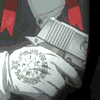|
|
| Browse | Ask | Answer | Search | Join/Login |
|
|
||||
|
When you open it, go to "Tools, Folder Options, View" Then check "Show hidden files, folders, and drives" and uncheck "Hide protected operating system files".
View the files on the flash drive, there is probably something on there taking up the space. If not, then you could try reformatting it. To reformat, first go back and restore the settings you changed earlier. Then, view the drive in you're my Computer area, right click on it, and choose format. MAKE SURE IT IS THE CORRECT DRIVE. Just do a quick format. |
||||
|
||||
|
When OP is trying to reformat drive its showing up as 1 gig. Im thinking they meant 1 gig not 1 mb.
Quote: Comment on califdadof3's post -------------------------------------------------------------------------------- I Dont think I have ready boost on becuase there no option to turn it of when i go to format the usb drive it says my capacity is on 1mb and wont let me change it |
||||
| Question Tools | Search this Question |
Add your answer here.
Check out some similar questions!
I plug my Imation 8gb flashdrive into my PC and nothing happens. Have tried other PC's with same result. There appears to be no life in it. Any suggestions welcome.
I too, just bought an Imation 2 GB Nano Flash Drive, and it won't let me put files into it, past half a GB. It stores OK until around half a GB, then I get the same error message about file does not exist or can't be created. Funny thing is that this is the SECOND unit from the shop, as the first...
My Imation Flash Drive 2.0 (2 GB) is not respondin any PC, Why? Help me. Muneer
Dear sir, I have problem with my imation flash drive. Whenever I insert my flash drive in any computer the computer shows that the disk is working properly and the usb port are also working properly. But when I try to access the documents in the flash drive by clicking open or explore, the message...
Hi ALL My Imation USB 2.0 Flash Drive used to work on my PC but now it does not. It works on other PC's and my laptop but not on my home PC. When I plug it in the message "USB device Not Recognised" appears with the message One of the USB devices attached to your computer has malfunctioned...
View more questions Search
|