|
|
| Browse | Ask | Answer | Search | Join/Login |
|
|
||||
|
Some of my files are mysteriously missing from desktop
When I turned on my computer this morning some of my files such as music files, a couple of video files, several picture files, a couple progras and two books on adobe were gone. I did a search and found nothing and they are not in the recycle bin. What's even stranger is that I don't seem to have gained any significant amount of hard disk space so I'm not sure if there gone or not. What makes this really strange though is that several programs are still there like Internet Explorer, iTunes, the Recycle Bin and several others. So I'm completely baffled as to what happened to some but not all of my files. Any information and suggestions would be appreciated.
|
||||
|
|
|
||||
|
You should not store any big files on your desktop. You must create files in your C or D drive and then download music, videos and pictures in their own files.
|
||||
|
|
|
||||
|
Chuff, have you tried a system restore ?
|
||||
|
|
|
||||
|
I believe that system restore will not affect files, so using it to replace songs, pictures, stories or videos should not work. If there is no reason for them to be gone, it is unlikely that they are.
To go a step further on what Rina_4 said (and she is wise to recommend that you not keep your files on your desktop), you probably do not have "Internet Explorer, iTunes, the Recycle Bin and several others" on your desktop. They are probably simply shortcuts to those respective items. That may be a clue to solving your mystery. The next step is to ask: How did you "search"? |
||||
|
|
|
||||
|
Is desktop cleanup wizard enabled? -- always go for the easy one first-- Savage
|
||||
|
|
|
||||
|
While I just did a system restore and I got a message that nothing had changed so there was nothing to restore. That is not correct so I'm not sure what's going on.
I'm also checked and I do not have desktop clean up wizard enabled. I searched for my missing files by going to start then the search button. I also looked in the hidden files and they are not there. I'm so confused, nothing like this has happened before and given all the music files and a few video files that are now gone my hard disk space doesn't seem to have gained anything at this point. |
||||
|
|
|
||||
|
"Hidden files" are usually system files, and that is an altogether different concern.
Instead of attacking the root of the problem, it may be more quick simply to jump ahead to the solution. You can probably find some of the files, and that will lead you to the other missing ones. A very easy way would be to search for one type of file, find a missing one, and look in that same area for the other missing items. Particularly easy files to find are music/video (media) and pictures. For example for media, use your media player of choice to "find all media", then review its list. Or for pictures, download, install and run Google's latest Picasa, and browse the archive for the missing entities. |
||||
|
|
|
||||
|
I actually looked through all my photos, video, music files. They were all gone. I also had a couple of books on pdf and I searched for them and they are gone. I searched both the books titles and pdf, still nothing.
I'm downloading Picasa now so maybe that will shed some light on the photos. I still don't understand given the large number of music files I had how my hard drive doesn't appear to have gained any significant disk space. I would assume that means the files are still on my computer but I've spent the last 2 days going through a lot of files just to find something and nothings coming up. I tried another system restore that would have taken me back about a week and half ago and was told again that no changes have taken place. |
||||
|
|
|
||||
|
Chuff, what terms are you searching with.
Have you tried a wide search using *.pdf, *.avi, etc and the whole computer? Remember to check the advanced search options to include EVERYTHING. This may help shed some light on your issue. |
||||
|
|
|
||||
|
Disc space is not really relevant, because an item with a changed extension would not change its size but would be unidentifiable. As I said before, system restore does not impact files, anyway.
If my Picasa idea fails, we will need a different tack. I have a few ideas... |
||||
|
|
|
||||
|
If you haven't saved anything onto the hard disk after these missing files, you may be able to use a an "undelete" program, to scan for any deleted files that may be still on the hard drive. This should determine if they were really deleted, or not.
|
||||
|
|
|
||||
|
Well Picasa didn't work. It found everything I found.
I downloaded PC Inspector File recovery system from download.com but it doesn't seem to work. By that I mean the actual program doesn't seem to work so I'll see if I can find another one. I haven't saved or deleted anything since it happened, although I have turned the computer on and off several times, I don't know if that matters. |
||||
|
|
|
||||
|
Files saved on desktop are not safe. If you have to use the System Restore feature of Windows XP, some files that are stored on your desktop may not be preserved. In other words, they will be gone after the restore process is complete. Can I ask a question? Did you change your desktop resolution recently? If yes, change it back to the previous one and check which might bring back those files
|
||||
|
|
|
||||
|
I suggest putting a password on your computer, just in case some one is deleting your files on purpose. Remember to create files on your hard drive and you can then download them their, also don't name the files like music, video or something that is obvious...
|
||||
|
|
|
||||
|
Have searched thoroughly?
i.e. if you had a video file called Night at the museum.avi Then don't only search for *.avi (although the * isn't necessary in a winxp search), but also search for things like *muse* in case, as snyders said, the extension (*.avi) might have been altered. If they still can't be found and you're sure about the disk space issue, then run chkdsk. Open 'My Computer', right click on the desired disk, click properties and then select the tools tab. Select 'Error Checking' -> Check Now. This won't recover your files but will recover the disk space if the file system has been messed with by a rogue program. Hth Procyon |
||||
|
|
|
||||
|
First I want to thank everybody that has offered suggestions. I've been not only dealing with this but a lot of other personal problems that started last weekend as well so I haven'be been able to address this computer problem as I would have liked to. I had hoped, or maybe I assumed that I could easily fix it right after it happened but I guess the computer Gods had other ideas as that's not the case. Again, thanks to everybody for contributing.
I've search using the asterisk both in front and back of the file names and that does nothing. I literally put in on letter and searched everything it said and I still couldn't find any thing. I'm going to do the error checking right now, as it says I have to turn off the computer. |
||||
|
|
| Question Tools | Search this Question |
Check out some similar questions!
Some, but not all, of my desktop icons change designs all by themselves. This seems to happen to the more recently added shortcuts (to the desktop) and almost always after my grandchildren have used the computer to visit their game sites. These shortcut icons still open to the correct sites, so...
I want to know how to setup the laptop so it can share and get files from my desktop.. I know you have to set directories to share but I can't remember how to do the whole thing. Thanks Marv
I have a elderly client that I recently visted for a beginners training session. Somehow... the icons on her DESKTOP are gone... the icons on her desktop are goneHow do I get them back on the desktop. Thank you. [email protected]
I recently purchased a computer from a local computer trade show. The computer came with windows xp professional installed. They did not, however, give me any cd's or anything for windows. I am completely computer illiterate and didn't realize until later that I should have received cd's for...
On this PC I am using Windows 98 For no apparent reason when I was browsing "VIEW" the multiple short cut icons disappeared from the desktop backgound. I cannot find a way to get them back onto screen. Can any kind person help please?
View more questions Search
|