|
|
| Browse | Ask | Answer | Search | Join/Login |
|
|
||||
|
Windows takes 40 minutes to load.
For about the past month, I've had problems with Windows loading. At first, it was random and now it seems like it is happening more frequently. I'm at the point where I don't want to turn my computer off for fear of it never loading again. What happens is after it goes into "standbye" or when it's restarted it will stay on the black screen with my computer's logo on it with the boot menu and bios settings options; windows or nothing else (keyboard or mouse) won't load for about 40 minutes. Once it's loaded it works completely fine. I can't get into safe mode and I don't have a windows xp disk. I've also ran Norton and other spyware programs and they come up clean. I've also noticed that the light on the tower which usually comes on right away when started up does not flicker like it usually does when it's loading... Anybody have any ideas? Could it be my hard drive failing?
|
||||
|
||||
|
first question really is when first booting up how many process`s come up in your task manager and how many in your start-up list [start/run/msconfig/ok/startup] To find out what the things in startup list are go here Startups - Contents your best bet is the full length zip== Savage
|
||||
|
||||
|
My start-up list has the following: Recguard NvCpl MSASCui CcApp Qttask AOLsoftware I'm not sure how many process' come on at start-up and I'm too scared to shut it off to find out, but upon checking task manager nothing seems out of the ordinary. |
||||
|
||||
|
You say you can open the task manager, how many processes are running (bottom left corner)
May be worth grabbing a copy of HijackThis and posting your log output so we can try and help better. When was the last time you need some serious maintenance on this system. I have a C&P that covers this and I'll post it if you want. One FREE app to try is CCleaner. This removes system junk files, cleans your registry and can be used to control your startup programs. Give it a go and let us know how many programs run at start up by running CCleaner > Tools > startup button. What are your system specs as this could also be a hardware related problem. Have you changed ANYTHING recently or even tried physically cleaning the system out? Could be badly seated RAM, CPU or graphics card. |
||||
|
||||
|
I'm not exactly sure what you mean by maintenance, but I do defrag and run regscrub xp often. I haven't changed anything in the tower itself; it's never even been opened. I'll try Cclean. I'll have to post my hijack log in two halfs because I get an error aout the number of characters I'm using. Here's 1/2 of my hijack log: Running processes: C:\WINDOWS\System32\smss.exe C:\WINDOWS\system32\winlogon.exe C:\WINDOWS\system32\services.exe C:\WINDOWS\system32\lsass.exe C:\WINDOWS\system32\svchost.exe C:\Program Files\Windows Defender\MsMpEng.exe C:\WINDOWS\System32\svchost.exe C:\WINDOWS\Explorer.EXE C:\Program Files\Common Files\Symantec Shared\ccSvcHst.exe C:\Program Files\Common Files\Symantec Shared\AppCore\AppSvc32.exe C:\WINDOWS\system32\LEXBCES.EXE C:\WINDOWS\system32\LEXPPS.EXE C:\WINDOWS\system32\spoolsv.exe C:\PROGRA~1\COMMON~1\AOL\ACS\AOLacsd.exe C:\Program Files\Symantec\LiveUpdate\ALUSchedulerSvc.exe C:\Program Files\Common Files\Symantec Shared\ccSvcHst.exe C:\Program Files\ewido anti-malware\ewidoctrl.exe C:\WINDOWS\system32\drivers\KodakCCS.exe C:\WINDOWS\system32\nvsvc32.exe C:\Program Files\Common Files\New Boundary\PrismXL\PRISMXL.SYS C:\WINDOWS\wanmpsvc.exe C:\Program Files\Windows Defender\MSASCui.exe C:\Program Files\Common Files\Symantec Shared\ccApp.exe C:\Program Files\Common Files\AOL\1130333939\ee\AOLSoftware.exe C:\WINDOWS\System32\svchost.exe c:\program files\common files\aol\1130333939\ee\services\antiSpywareApp\ve r2_0_7\AOLSP Scheduler.exe C:\Program Files\Common Files\Symantec Shared\CCPD-LC\symlcsvc.exe C:\Program Files\America Online 9.0\waol.exe C:\Program Files\America Online 9.0\shellmon.exe C:\Program Files\Common Files\Aol\aoltpspd.exe C:\Program Files\HijackThis.exe |
||||
|
||||
|
R1 - HKCU\Software\Microsoft\Internet Explorer\Main,Search Bar = Yahoo! SearchBar Home Page
R1 - HKCU\Software\Microsoft\Internet Explorer\Main,Search Page = Yahoo! R0 - HKCU\Software\Microsoft\Internet Explorer\Main,Start Page = Live Search R1 - HKLM\Software\Microsoft\Internet Explorer\Main,Default_Search_URL = Yahoo! R1 - HKLM\Software\Microsoft\Internet Explorer\Main,Search Bar = Yahoo! SearchBar Home Page R1 - HKLM\Software\Microsoft\Internet Explorer\Main,Search Page = Yahoo! R1 - HKCU\Software\Microsoft\Internet Explorer\SearchURL,(Default) = Yahoo! R1 - HKLM\Software\Microsoft\Internet Explorer\SearchURL,(Default) = Yahoo! R3 - URLSearchHook: Yahoo! Toolbar - {EF99BD32-C1FB-11D2-892F-0090271D4F88} - C:\Program Files\Yahoo!\Companion\Installs\cpn\yt.dll F2 - REG:system.ini: UserInit=C:\WINDOWS\system32\userinit.exe,napwfae. exe O2 - BHO: Yahoo! Toolbar Helper - {02478D38-C3F9-4EFB-9B51-7695ECA05670} - C:\Program Files\Yahoo!\Companion\Installs\cpn\yt.dll O2 - BHO: AcroIEHlprObj Class - {06849E9F-C8D7-4D59-B87D-784B7D6BE0B3} - C:\Program Files\Adobe\Acrobat 7.0\ActiveX\AcroIEHelper.dll O2 - BHO: (no name) - {53707962-6F74-2D53-2644-206D7942484F} - C:\Program Files\Spybot - Search & Destroy\SDHelper.dll O2 - BHO: Yahoo! IE Services Button - {5BAB4B5B-68BC-4B02-94D6-2FC0DE4A7897} - C:\PROGRA~1\Yahoo!\common\yiesrvc.dll O2 - BHO: SidebarAutoLaunch Class - {F2AA9440-6328-4933-B7C9-A6CCDF9CBF6D} - C:\Program Files\Yahoo!\browser\YSidebarIEBHO.dll O3 - Toolbar: Yahoo! Toolbar - {EF99BD32-C1FB-11D2-892F-0090271D4F88} - C:\Program Files\Yahoo!\Companion\Installs\cpn\yt.dll O4 - HKLM\.. \Run: [Recguard] C:\WINDOWS\SMINST\RECGUARD.EXE O4 - HKLM\.. \Run: [NvCplDaemon] RUNDLL32.EXE C:\WINDOWS\system32\NvCpl.dll,NvStartup O4 - HKLM\.. \Run: [Windows Defender] "C:\Program Files\Windows Defender\MSASCui.exe" -hide O4 - HKLM\.. \Run: [ccApp] "C:\Program Files\Common Files\Symantec Shared\ccApp.exe" O4 - HKLM\.. \Run: [QuickTime Task] "C:\Program Files\QuickTime\qttask.exe" -atboottime O4 - HKLM\.. \Run: [HostManager] C:\Program Files\Common Files\AOL\1130333939\ee\AOLSoftware.exe O4 - HKLM\.. \Run: [MSConfig] C:\WINDOWS\PCHealth\HelpCtr\Binaries\MSConfig.exe /auto O8 - Extra context menu item: &Yahoo! Search - file:///C:\Program Files\Yahoo!\Common/ycsrch.htm O8 - Extra context menu item: Yahoo! &Dictionary - file:///C:\Program Files\Yahoo!\Common/ycdict.htm O8 - Extra context menu item: Yahoo! &Maps - file:///C:\Program Files\Yahoo!\Common/ycmap.htm O8 - Extra context menu item: Yahoo! &SMS - file:///C:\Program Files\Yahoo!\Common/ycsms.htm O9 - Extra button: (no name) - {08B0E5C0-4FCB-11CF-AAA5-00401C608501} - C:\Program Files\Java\jre1.5.0_04\bin\npjpi150_04.dll O9 - Extra 'Tools' menuitem: Sun Java Console - {08B0E5C0-4FCB-11CF-AAA5-00401C608501} - C:\Program Files\Java\jre1.5.0_04\bin\npjpi150_04.dll O9 - Extra button: AT&T Yahoo! Services - {5BAB4B5B-68BC-4B02-94D6-2FC0DE4A7897} - C:\PROGRA~1\Yahoo!\common\yiesrvc.dll O16 - DPF: Battle Phlinx by pogo - http://game1.pogo.com/applet-6.3.2.2...-ob-assets.cab O16 - DPF: Blackjack by pogo - http://game1.pogo.com/applet-6.3.2.3...-ob-assets.cab O16 - DPF: Dice Derby by pogo - http://game1.pogo.com/applet-6.3.1.3...-ob-assets.cab O16 - DPF: Fortune Bingo by pogo - http://game1.pogo.com/applet-6.3.1.3...-ob-assets.cab O16 - DPF: Greenback Bayou by pogo - http://game1.pogo.com/applet-6.3.1.3...-ob-assets.cab O16 - DPF: Harvest Mania by pogo - http://game1.pogo.com/applet-6.3.1.3...-ob-assets.cab O16 - DPF: Lottso by pogo - http://game1.pogo.com/applet-6.3.1.3...-ob-assets.cab O16 - DPF: Phlinx by pogo - http://game1.pogo.com/applet-6.3.2.2...-ob-assets.cab O16 - DPF: Pinochle by pogo - http://game1.pogo.com/applet-6.3.1.3...-ob-assets.cab O16 - DPF: Pop Fu by pogo - http://game1.pogo.com/applet-6.3.1.3...-ob-assets.cab O16 - DPF: Squelchies by pogo - http://game1.pogo.com/applet-6.3.1.3...-ob-assets.cab O16 - DPF: Texas Hold'em Poker by pogo - http://game1.pogo.com/applet-6.3.1.3...-ob-assets.cab O16 - DPF: {17492023-C23A-453E-A040-C7C580BBF700} (Windows Genuine Advantage Validation Tool) - http://go.microsoft.com/fwlink/?linkid=39204 O16 - DPF: {231B1C6E-F934-42A2-92B6-C2FEFEC24276} (yucsetreg Class) - C:\Program Files\Yahoo!\common\yucconfig.dll O16 - DPF: {2BC66F54-93A8-11D3-BEB6-00105AA9B6AE} (Symantec AntiVirus scanner) - http://security.symantec.com/sscv6/S...in/AvSniff.cab O16 - DPF: {54B52E52-8000-4413-BD67-FC7FE24B59F2} (EARTPatchX Class) - http://simcity.ea.com/update/EARTPX.cab O16 - DPF: {5ED80217-570B-4DA9-BF44-BE107C0EC166} (Windows Live Safety Center Base Module) - http://cdn.scan.onecare.live.com/res...scbase9602.cab O16 - DPF: {639658F3-B141-4D6B-B936-226F75A5EAC3} (CPlayFirstDinerDash2Control Object) - http://aolsvc.aol.com/onlinegames/tr...2.1.0.0.48.cab O16 - DPF: {644E432F-49D3-41A1-8DD5-E099162EEEC5} (Symantec RuFSI Utility Class) - http://security.symantec.com/sscv6/S.../bin/cabsa.cab O16 - DPF: {87056D28-9730-4A47-B9F9-7E890B62C58A} (WildfireActiveXHost Class) - http://aolsvc.aol.com/onlinegames/gh...ugs/axhost.cab O16 - DPF: {A18962F6-E6ED-40B1-97C9-1FB36F38BFA8} (Aurigma Image Uploader 3.5 Control) - File Lodge O16 - DPF: {C02226EB-A5D7-4B1F-BD7E-635E46C2288D} (Toontown Installer ActiveX Control) - http://a.download.toontown.com/sv1.0.18.27/ttinst.cab O16 - DPF: {C36661D7-3590-45B1-80B5-520839E94DAD} (MaxisSimCity4PatcherX Control) - http://simcity.ea.com/update/MaxisSimCity4PatcherX.cab O16 - DPF: {DF780F87-FF2B-4DF8-92D0-73DB16A1543A} (PopCapLoader Object) - http://aolsvc.aol.com/onlinegames/he...ploader_v7.cab O17 - HKLM\System\CCS\Services\Tcpip\.. \{E2CACFBF-BB17-478A-BC0C-59CD2E4EF55E}: NameServer = 205.188.146.145 O23 - Service: AOL Connectivity Service (AOL ACS) - AOL LLC - C:\PROGRA~1\COMMON~1\AOL\ACS\AOLacsd.exe O23 - Service: Automatic LiveUpdate Scheduler - Symantec Corporation - C:\Program Files\Symantec\LiveUpdate\ALUSchedulerSvc.exe O23 - Service: AVG Anti-Spyware Guard - Anti-Malware Development a.s. - C:\Program Files\Grisoft\AVG Anti-Spyware 7.5\guard.exe O23 - Service: Symantec Event Manager (ccEvtMgr) - Unknown owner - C:\Program Files\Common Files\Symantec Shared\ccSvcHst.exe" /h ccCommon (file missing) O23 - Service: Symantec Settings Manager (ccSetMgr) - Unknown owner - C:\Program Files\Common Files\Symantec Shared\ccSvcHst.exe" /h ccCommon (file missing) O23 - Service: Symantec Lic NetConnect service (CLTNetCnService) - Unknown owner - C:\Program Files\Common Files\Symantec Shared\ccSvcHst.exe" /h cltCommon (file missing) O23 - Service: ewido security suite control - ewido networks - C:\Program Files\ewido anti-malware\ewidoctrl.exe O23 - Service: iPod Service - Apple Computer, Inc. - C:\Program Files\iPod\bin\iPodService.exe O23 - Service: Symantec IS Password Validation (ISPwdSvc) - Symantec Corporation - C:\Program Files\Norton AntiVirus\isPwdSvc.exe O23 - Service: Kodak Camera Connection Software (KodakCCS) - Eastman Kodak Company - C:\WINDOWS\system32\drivers\KodakCCS.exe O23 - Service: LexBce Server (LexBceS) - Lexmark International, Inc. - C:\WINDOWS\system32\LEXBCES.EXE O23 - Service: LiveUpdate - Symantec Corporation - C:\PROGRA~1\Symantec\LIVEUP~1\LUCOMS~1.EXE O23 - Service: NVIDIA Display Driver Service (NVSvc) - NVIDIA Corporation - C:\WINDOWS\system32\nvsvc32.exe O23 - Service: PrismXL - New Boundary Technologies, Inc. - C:\Program Files\Common Files\New Boundary\PrismXL\PRISMXL.SYS O23 - Service: Symantec Core LC - Symantec Corporation - C:\Program Files\Common Files\Symantec Shared\CCPD-LC\symlcsvc.exe O23 - Service: Symantec AppCore Service (SymAppCore) - Symantec Corporation - C:\Program Files\Common Files\Symantec Shared\AppCore\AppSvc32.exe O23 - Service: WAN Miniport (ATW) Service (WANMiniportService) - America Online, Inc. - C:\WINDOWS\wanmpsvc.exe O23 - Service: YPCService - Yahoo! Inc. - C:\WINDOWS\system32\YPCSER~1.EXE |
||||
|
||||
|
Never been opened? O my -- I would bet that its full of dust-- A dusty computer is a unhappy [hot]computer .
Paste your highjack this log into this reader -- please note that its beta Help2Go - Help2Go Detective |
||||
|
||||
|
It's 2 years old, that's not that old. CCleaner gives me a "this program has encountered an error and needs to close" message upon scanning "windows" and "application" but was able to scan on "issues" I downloaded this program several times and each time I get the same message for those two scans. Thanks. The scan didn't show that there was anything that shouldn't be there. |
||||
|
||||
|
Curlyben's maintenance suggestion is spot on, that should speed up Windows.
But when you mentioned that the "light" on the tower doesn't flicker, that's probably the hard drive activity LED. Since its "hanging" on the boot up, the BIOS must be detecting a hardware change or scanning for devices. Like TheSavage says, open it up and clean it out. Check that cables and connectors are all plugged in snugly. I've seen many computers that seem to "hang" for a long time. That's because it was busy auto-detecting IDE devices, usually caused by an IDE device conflict, master/slave settings incorrect, etc. In your case, since you've never opened the PC before, and that it started to happen over a period, its possible one of the IDE device (i.e. hard drive, cd/dvd drive) is failing intermittently. When you open the computer and clean it out, try disconnecting all IDE devices except the hard drive. If you can get into the BIOS, there may be a setting to disable the bootscreen logo, so that you can see what the BIOS is doing. Just curious... Is this an eMachines ? |
||||
|
||||
|
Okay, I've done all of this and used the system recovery console and it's been rebooting fine... I just hope it stays that way! Thanks everyone! |
||||
|
||||
|
The best way to check if the cd/dvd drive is faulty is to remove it and try it on another PC, maybe a friend's, a second PC in the house, etc. and see if the same problems occur. If worst comes to worst, you can buy a new one. The prices are quite reasonable nowadays for a high-speed dvd burner . |
||||
| Question Tools | Search this Question |
Add your answer here.
Check out some similar questions!
Whirlpool top load washer agitates for 10 seconds and stops for 5 minutes and keeps this mode till washing cycle is done. There is no problem with draining and spinning. Can someone give me some ideas? I am desperate!
I accidentally deleted a number of dll files. Now when I startup windows (98se) won't load and a message saying I need to reinstall windows appears. I tried restarting with the original install disc in drive but this doesn't work. Like a fool I didn't create a startup disc. What do I do? Please...
Hi, My computer was fine this morning and I turned it off before I left. I was gone for About an hour, When I got home my computer was on but it won't do anything. The screen was blank. So I turned it off by the power button and waited then turned it back on, now it won't load windows at...
Hi, I have problems with my laptop shutting down quickly. If I click start>shut down, most of my time is spent waiting for the shutdown dialog box, the one which asks to restart-logoff-shutdown. My alternate is ctrl+alt+del and shut down from the menu there, but while I don't have to wait for the...
Help! I can't get windows98 SE to load. I can't get into safe mode or reinstall windows. A little history first. I had an issue with my creative sound card. EMM386 not loading along with something that had to do with the sound card. I went back and forth with creative tech support to resolve the...
View more questions Search
|