|
|
| Browse | Ask | Answer | Search | Join/Login |
|
|
||||
|
What are the reasons I cannot play Blu-Ray Discs on my computer with Windows 7?
What are the reasons I cannot play Blu-Ray Discs on my computer with Windows 7? I heard it has something to do with codecs which Microsoft chose not to include. If I bought a Blu-Ray player and do not have the disc that came with it, what type of software can I use to watch Blu-Ray Discs?
|
||||
Not your question?
Ask your question
View similar questions
| Question Tools | Search this Question |
Add your answer here.
Check out some similar questions!
Windows 95 - Computer won't ready discs.
[ 2 Answers ]
Ok so my parents just let me screw around with an old computer. Its an old computer with Windows 95. I keep trying to put in CDs but it won't read them. The drive opens and closes but nothing happens. The light by the CD slot won't turn on. I don't know if its broke or what. I put a CD in once and...
Blu ray electronics
[ 1 Answers ]
What is involved in hooking up blu ray dvd players? Is it any different than hooking up a regular dvd unit?
Blu-Ray vs hd-dvd
[ 3 Answers ]
Didn't know where to post this, there is nothing under computers and tech for other tech. Does anyone else feel like the hd-dvd commercials during the superbowl and the price drop on the hd-dvd players was one last desperate attempt to get a market share in the high def movie market? I mean...
View more questions Search
|