|
|
| Browse | Ask | Answer | Search | Join/Login |
|
|
||||
|
(L)Users Computer Guide
Part 1: The CPU
This is a large box that comes with your computer for only one reason: the power button. The disk drive and cd-rom can be removed and placed in a drawer for convenience. Plugging in is only necessary once a week. Part 2: The monitor Commonly called the "TV thing", the monitor is radioactive and dangerous. It can either be plugged into the CPU or the wall, but not both. A green light means it's working, a yellow light means to smack it like a TV with bad reception. Part 3: The internet The internet comes to your computer through a modem, a detachable box inside your computer. The modem should be placed either next to the CPU or taken home over the weekend. DSL and cable modems plug into the wall through a regular phone cord. If a dial-up modem makes screeching noises, unplug and try again. Part 4: Mouse and keyboard While you do not need a keyboard, Windows can not be navigated without a mouse. Mouse should be placed on a large enogh mouse pad that you will never rach the edges of it. Picking up the mouse can break it. Keyboard should be cleaned in lukewarm water - NEVER use soap! Keys on the keyboard can be removed and placed in alphabetical order to make typing easier. Part 5: Fax Machine While not a technically a part of the computer, tech support will be more than happy to help you with your problems. Fax machines come with a "shredder" that destroys the original document if it is faxed correctly. If an intact document emerges, try sending it again. Please note that if instead of a screeching noise, a human voice comes on and yells agrily, you obviously have the correct fax number and that person is just confused. Come on people get it right ;) Ok not a question but fun none the less. |
||||
|
||||
|
Users computer guide
What dya mean,it isn't true... :confused:
Also,should have added,when replacing hard drive,take old copy outside into garden.Take sledgehammer,and smash it to bits.Remove to newly dug hole.Place mangled drive into hole.Fill with concrete :D Nice one Ben. |
||||
Not your question?
Ask your question
View similar questions
| Question Tools | Search this Question |
Add your answer here.
Check out some similar questions!
A Good Guide To CSS
[ 3 Answers ]
Here's a reasonable guide to CSS I heard about on another site: http://www.cssbasics.com/ Quite nice for all those interested in getting started with CSS. I still plan to write my guide but am just having real trouble finding the time to do it.
Leesy's Guide To...
[ 2 Answers ]
In order to keep myself in practice with web design & development, I'm thinking of writing a few "guides" to some common web design topics. I was just wondering if anyone has some topics they would like to see something on. Some examples of what I could do a guide on: Positioning using CSS...
Free grant guide
[ 1 Answers ]
How can I get a free grant guide?
View more questions Search
|