|
|
| Browse | Ask | Answer | Search | Join/Login |
|
|
||||
|
How to enlarge Pdf file to print
Hi,
I am using Samsung tablet 10.1 & Hp envy 5530 Printer. Could you please tell me how to englarge pdf file to print using Google cloud print. Pdf file print out is being very very tiny. I can't read anything. Thanks Jai |
||||
Not your question?
Ask your question
View similar questions
| Question Tools | Search this Question |
Add your answer here.
Check out some similar questions!
PDF file separated
[ 1 Answers ]
How can you separate for mailing just ONE page from a long PDF file?
Create a link in a pdf file for open an Excel file in an specific sheet and cell
[ 2 Answers ]
I know how to create a hyperlink in a pdf file that opens an Excel file but I don't know how this link can opens the Excel file in a specific sheet and cell; any ideas?
Internet crashes when trying to print PDF from carrier site.
[ 2 Answers ]
As stated in the title, I have a user who prints policies from carrier sites every morning. As of late (on certain sites) Internet crashes (closes all pages & generates error) and never prints. The user has to do this 3, 4, 5 times before it eventually works. The error just says Internet...
When I print a .pdf how can I print the name of the document
[ 0 Answers ]
I have a lot of pdf's that will be printed out, I need a way to include the document name on the documement when it prints. Can this be done?
To create pdf file
[ 4 Answers ]
How can I convert a book to pdf file?
View more questions Search
|